We have just released the latest upgrade of our video analysis platform. This further simplifies and enhances the management of your video library and the analytical tools. In particular, you can easily review all your comments and on video drawings, plus add in video tags.
These new tools will enable our users to make more efficient and effective use of Sprongo.
Check out our new features now!
When you open a video, if the panel does not display click on the bubble in the top right corner of the video.
1. All your comments, on video indicator drawings and tag history is time stamped and shown in a new panel on the right side of the video play screen. Click an item in the panel to show the related section of the video.
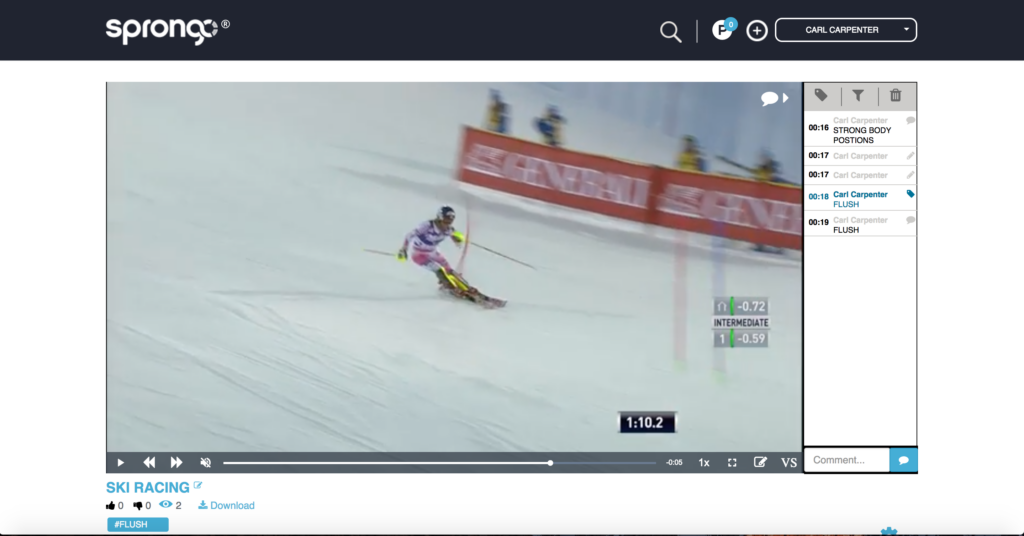
2. You can filter the comments, drawings and tags to quickly find sections you are looking for. For example, comments made by you or other users such as your coach, or team member, or by other tags you have used.
3. In video tagging. You can easily add multiple time stamped user and keyword tags to your own and team videos. This makes your video easier to search for key moments and insights.
4. You still have our suite of drawing and analytical tools. When you use a tool to highlight an action, it is time stamped and stored in the new panel for quick easy review by you and others.
5. Comments are also displayed with time stamps in the new panel – click on the comment to find the position in the video.