Our goal here at Sprongo is to help athletes improve technique and performance with the help of video analysis. This is why we’ve created an easy-to-use platform that allows you to share and analyse videos to achieve performance excellence.
And to help you do just that, we’re going to take you through how to use our analysis tools! Check out our platform screenshots and their corresponding arrows below to learn their functions. 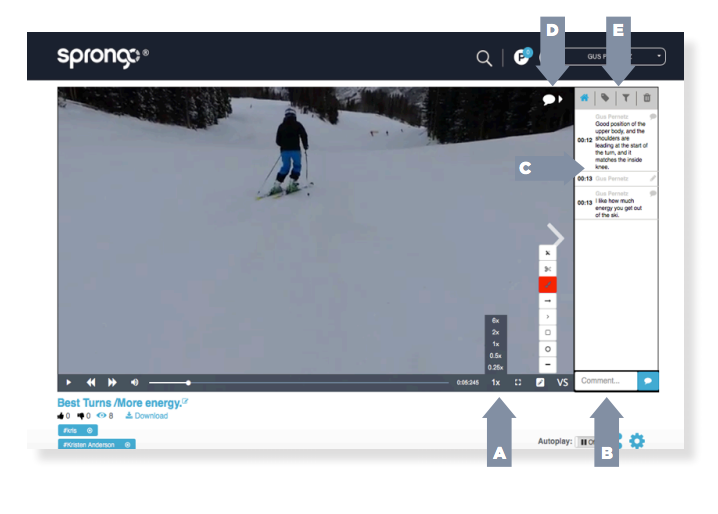
Arrow A
By clicking ‘1x’ on your video, you can adjust the speed from normal to 6x faster, or .25 slower. This allows you to deeply analyse specific moments of your video.
Here, you can also access drawing tools to emphasize any movements or techniques., and VS which allows for side-by-side video comparisons.
Arrow B
Here, you can type your comments at a specific point of the video. The comments will then appear on top of the video, so that your team can view and understand what you’re trying to point out.
Arrow C
At arrow C, you can see the log of all the comments and drawings that have been made on the video. If you click on a comment or drawing, it will take you directly to the specific timestamp of the video.
Arrow D
By clicking on this comment icon, you can hide the comments and drawing log.
Arrow E
Here, you can tag users, add tag lines, and delete comments.
Arrow A
Clicking the arrow on the right of the video is an easy way to view the next video on the playlist.
Arrow B
Clicking the cog wheel will allow you to choose from a range of different options. You can choose the visibility, change titles, remove sound, edit tags, delete the video, tag yourself, and add to your playlist.
Arrow C
Here, you can download the video and store it on your device. If this doesn’t seem to work, click on the cogwheel and make sure ‘Disallow Download’ is not selected.
Arrow D
Here, you can see who’s watching the video and how often.
Arrow A
This will allow you to play each video separately
Arrow B
Here you can play both videos together, at different speeds, and on overlay. Overlay allows you to watch two video on top of each other.
Arrow C
Here you can replace individual videos from the playlist.
Now that you’ve got the hang of our tools and features, its time to start analysing those videos and improving your performance!
Want more tutorials on Sprongo? Head to our tutorial section.