The Sprongo Archiving & Tagging tool makes storing your videos and finding them so much easier. Sprongo allows you to archive an unlimited amount of videos so that you can store and look back at them at any time. When archiving these videos you have the option of saving them with relevant keywords and tags that you choose to save it with. This makes it easier to find certain videos when you need them.
Tagging and Archiving in Sprongo is relatively easy but here’s a few steps and tips on how to best use the tool.
1. To add a video to your archive, simply click on the ‘Editing And Uploading Video’ icon on your Profile Page.

2. You can also add other videos to your archive (i.e. videos from your Team Groups) by clicking on the settings button at the bottom of the video and selecting ‘Add to Playlist’.
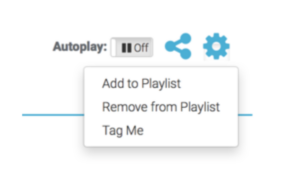
TIP: Another easy way to archive videos into your playlist is to click on the ‘View your Playlists’ button that appears at the bottom of the page when you are viewing a video.
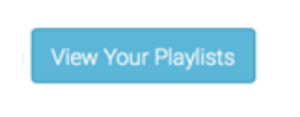
This previews all of your playlists and you can then select ‘Add to Playlist’ to archive the video you are currently watching and save it for future viewing. This is a simple way to archive without going through the process of selecting a playlist.

3. When archiving videos using methods in Step 1 and 2, you will then be prompted to ‘Select a Playlist’ in which you will upload/save the video to. Its always a good idea to store your videos into a relevant Playlist so that it makes it easier to find later.
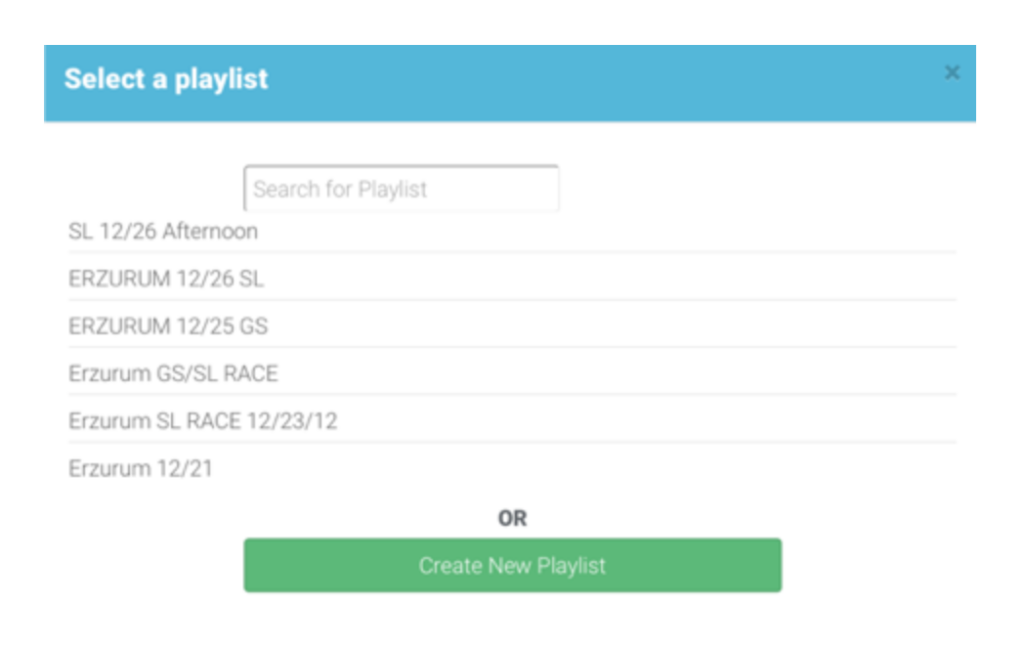
Easy as that! Once its saved into your selected playlist, its archived and ready to view whenever you’d like to watch it again.
Tagging is also a super easy step with Sprongo. All you need to do is add keywords in the ‘Tag Users or Add Keywords’ box to your videos when uploading them. Key tip is to tag your videos with relevant keywords that make ti easier for you to search for them later down the track.
You can also tag other users you wish to view the videos.
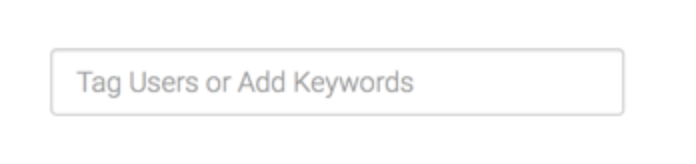
Archiving and Tagging useful videos by saving them with relevant keywords helps you easily reference back to them whenever you need to for analysation or comparisons with other videos.
For a quick video on Archiving and Tagging, click here.
Happy Archiving and Tagging!


