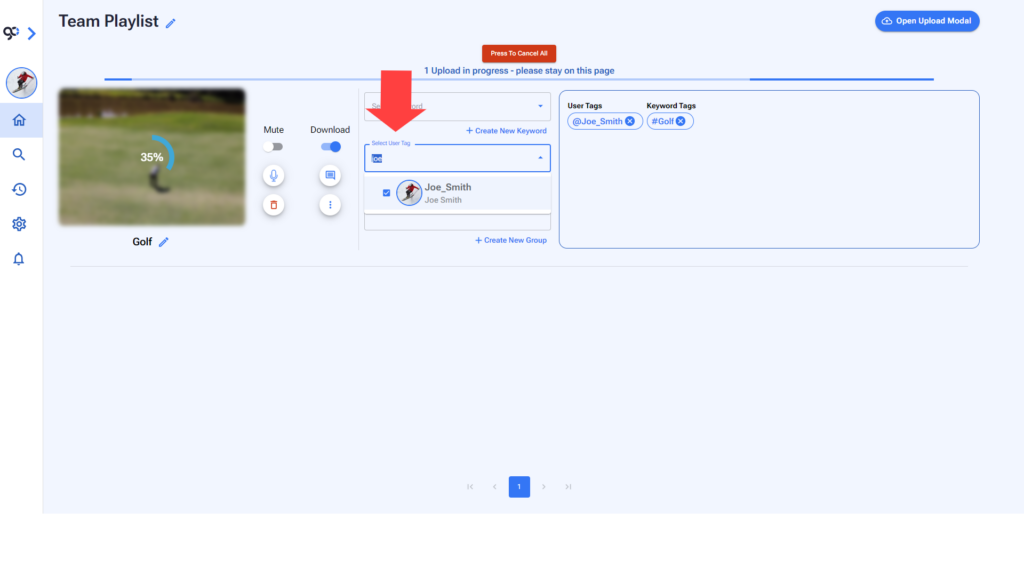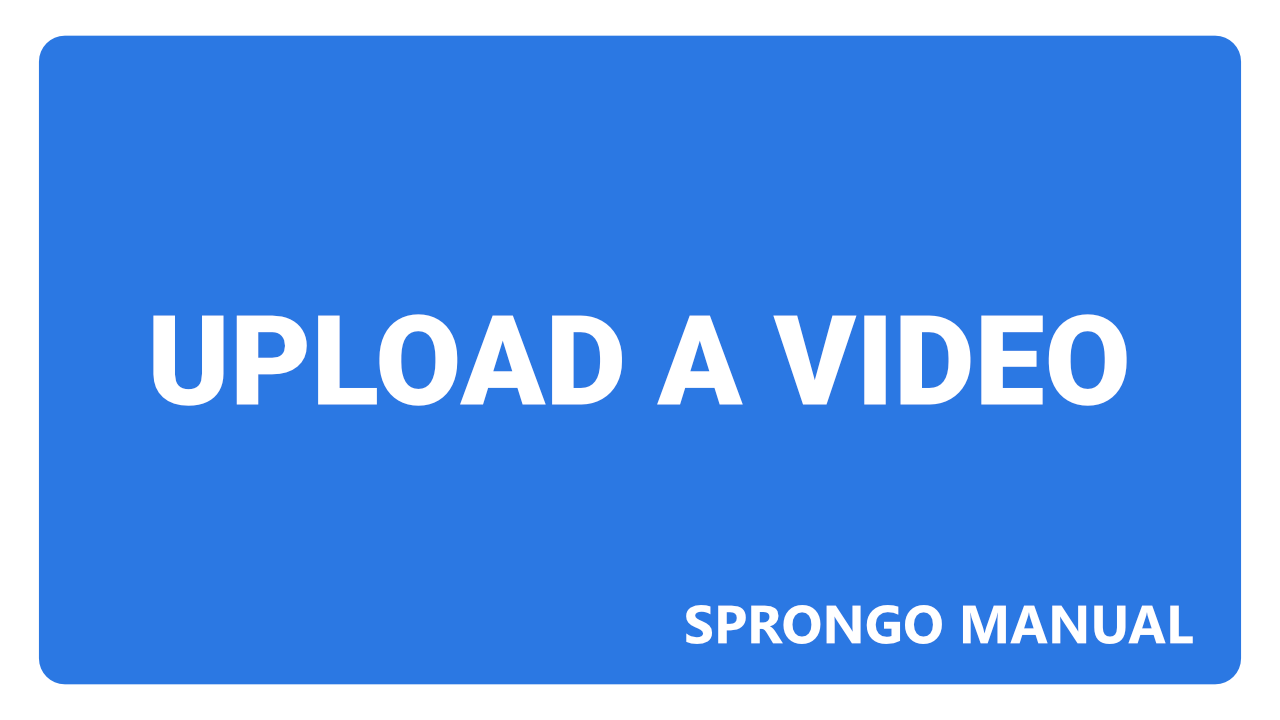How do I upload a video to Sprongo?
1. On the top right of the Videos Section of your Library you will see the Upload Video button.
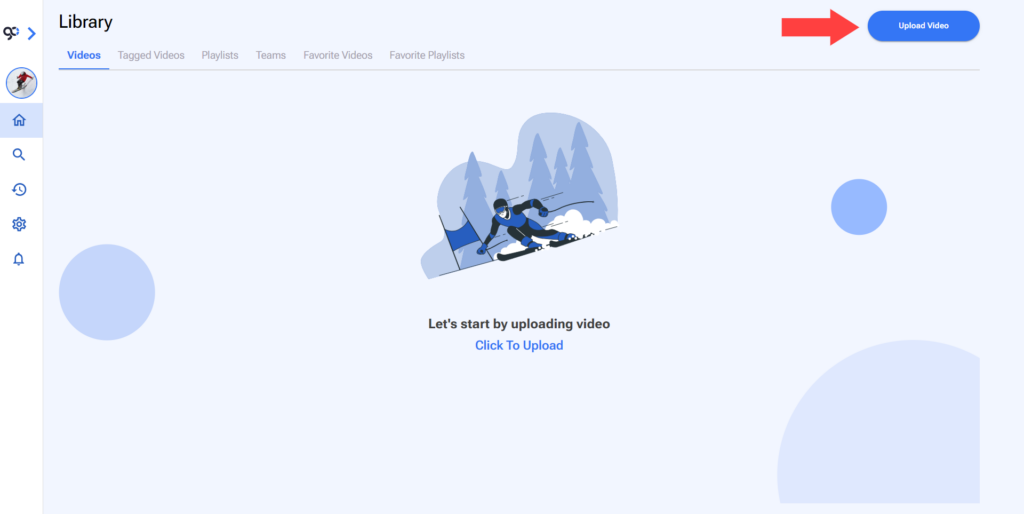
2. Videos need to be part of a playlist. You can choose an existing playlist or create a new one.
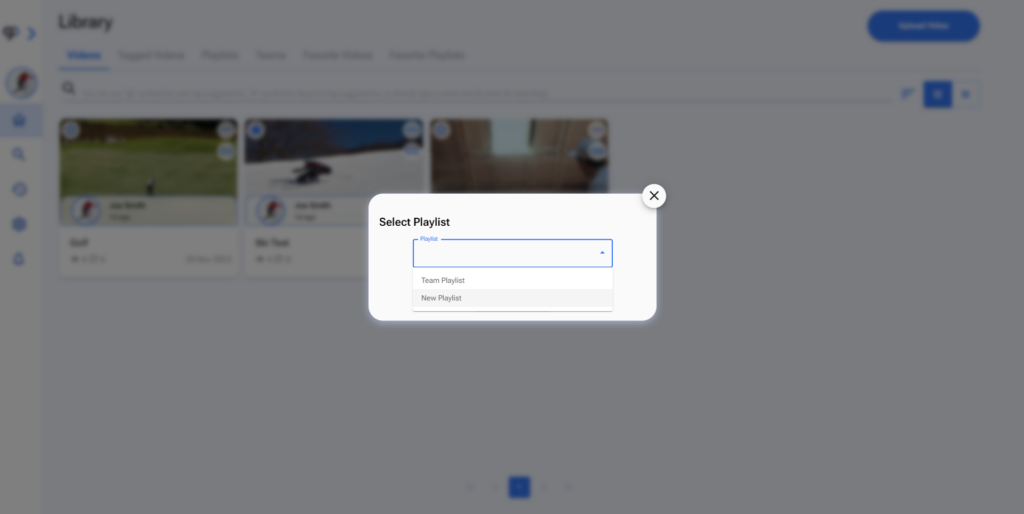
3. If there are no playlists it will ask you to create one. Name your playlist and click Create Playlist.
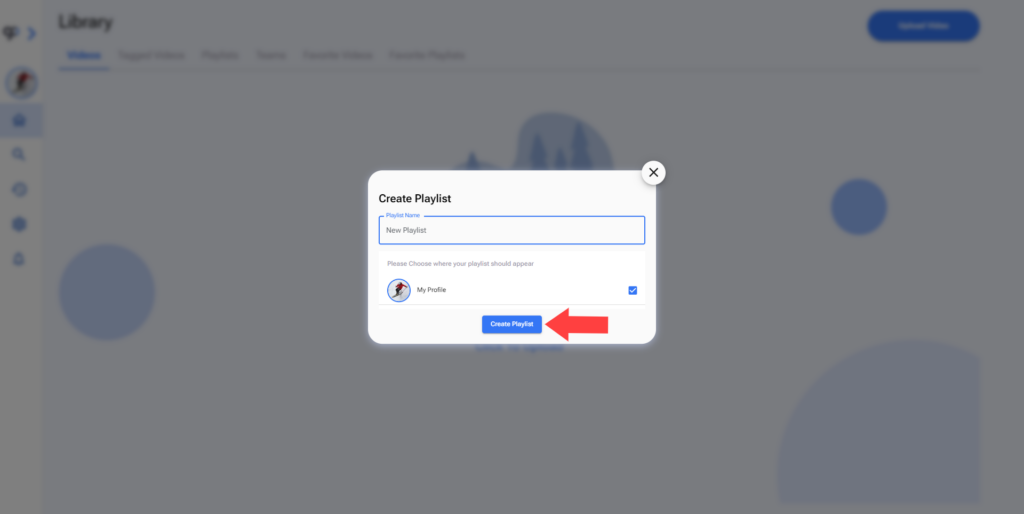
4. After creating your playlist choose the videos you want to upload.
You can upload one or multiple videos at the same time.
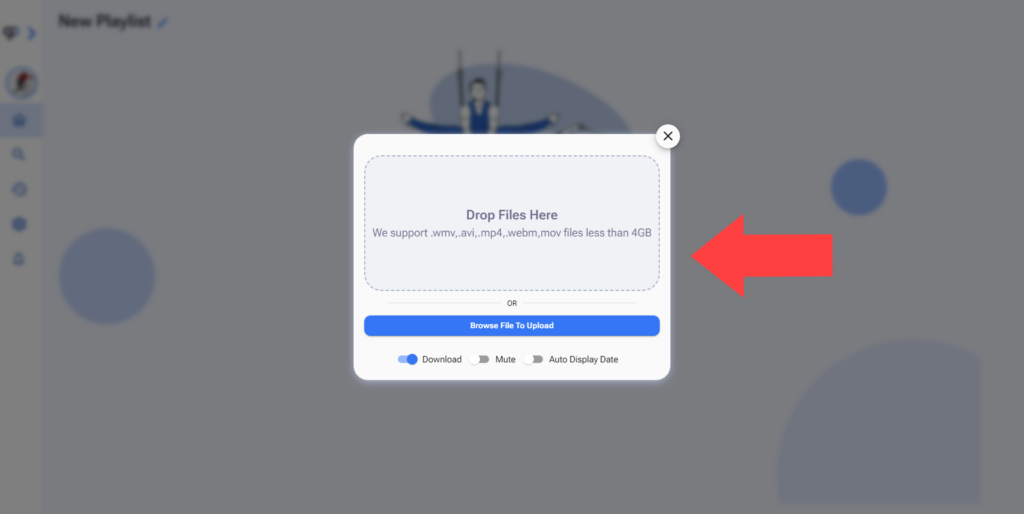
5. After choosing your videos you will see the Upload Modal.
When your video upload is completed it will automatically be saved.
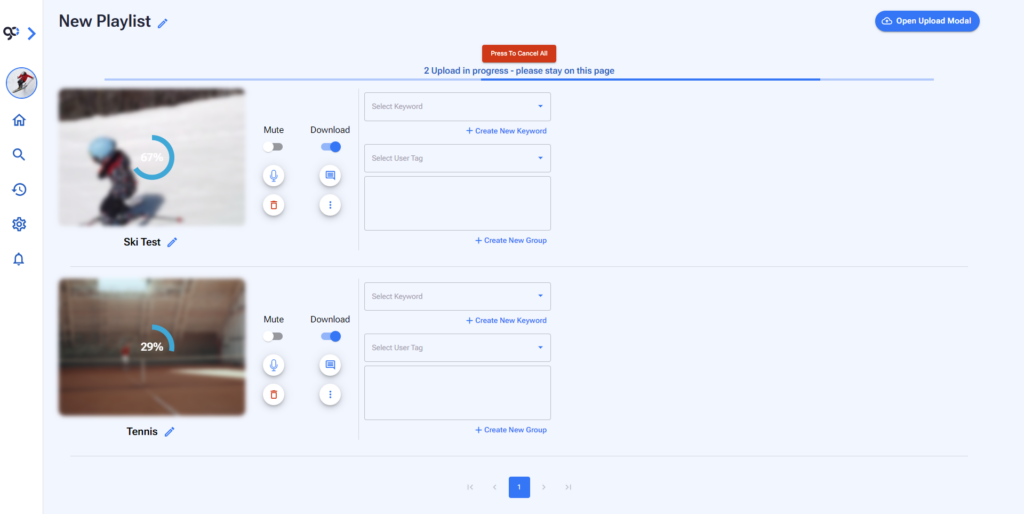
6. In the Upload Modal you can edit the video settings. You can mute your video or disable download. You can also add comments to your video. You can also add them later on the Library section.
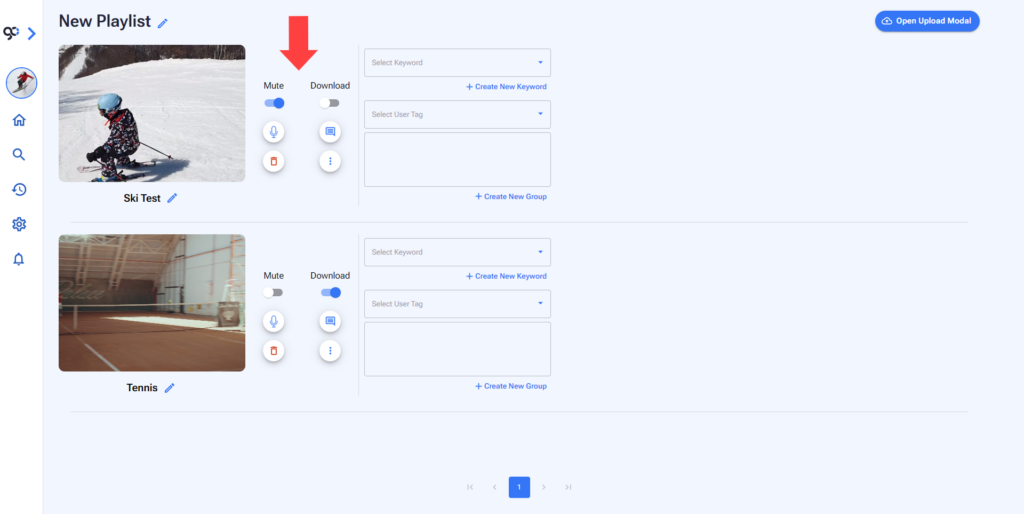
7. You can add keyword tags to each video. Tags and comments can be added and edited later on the Library section.
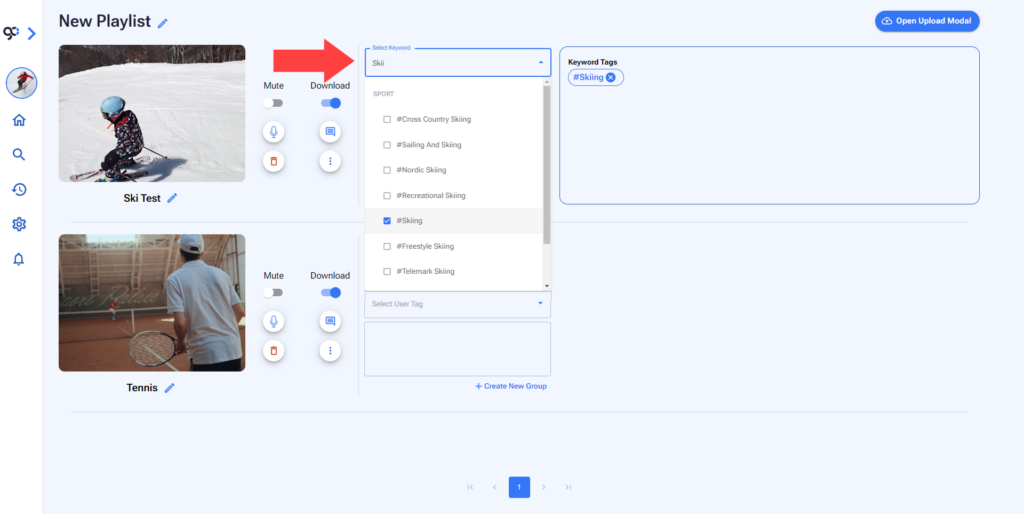
8. On team videos you can tag users and create Tag Groups with multiple users than can be reused on different uploads.