Sprongo is a leasing video analysis platform, designed to help athletes improve technique and performance.
We provide you with an easy-to-use platform to share and analyse your videos.
To get you started, we have a series of tutorials that will help you start using Sprongo to improve your performance with ease.
Downloading the App
The app has multiple exciting new features:
- A new video feed
- Record and store unlimited videos
- Auto-share with your team by uploading videos to your team pages
- Side-by-side analysis
- Slow motion video analysis
- Overlay comparison
- Trimming, highlights & drawing tools
- And more!
It’ll give you the ability to have all the video analysis tools in your fingertips, so that you can share, compare and analyse videos anytime & anywhere.
To download the app, simply head to the Apple Play Store.
Signing Up
Simply put in all your details as prompted, not forgetting to put in your specialised sport.
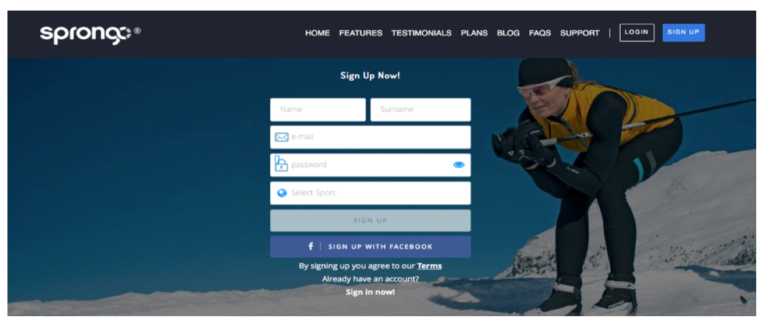
Creating your Personal Page
This is where you can have some fun. Personalise your page by adding photos and a blackdrop – it could be your team photo or an inspirational athlete to keep you motivated.
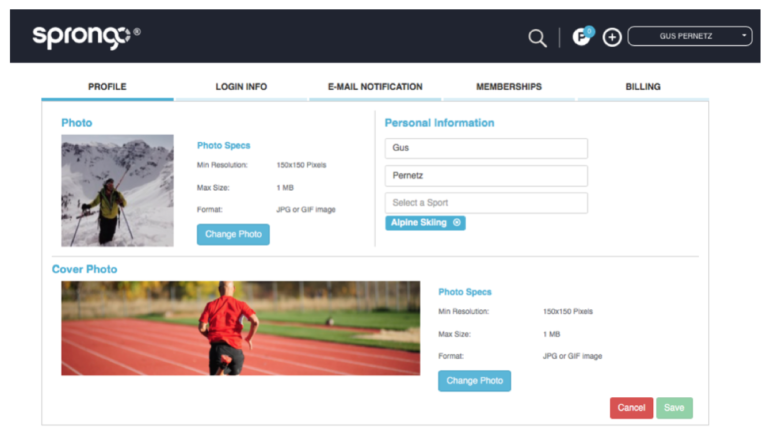
Creating Playlists
Create your video library of playlists by uploading the videos you would like to analyse and share on Sprongo. Simply click on ‘New Playlist’.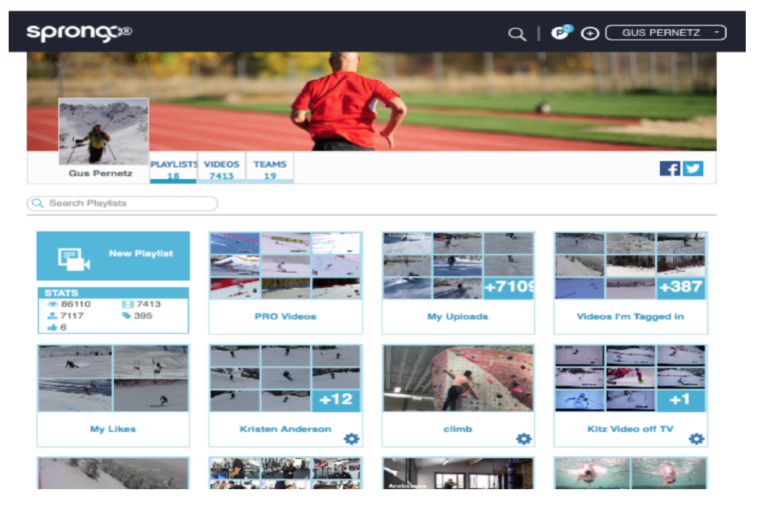
Now you can choose the name of the Playlist, and where else would you want the new playlist to appear. Add tags relevant to your video to help you search for them later.
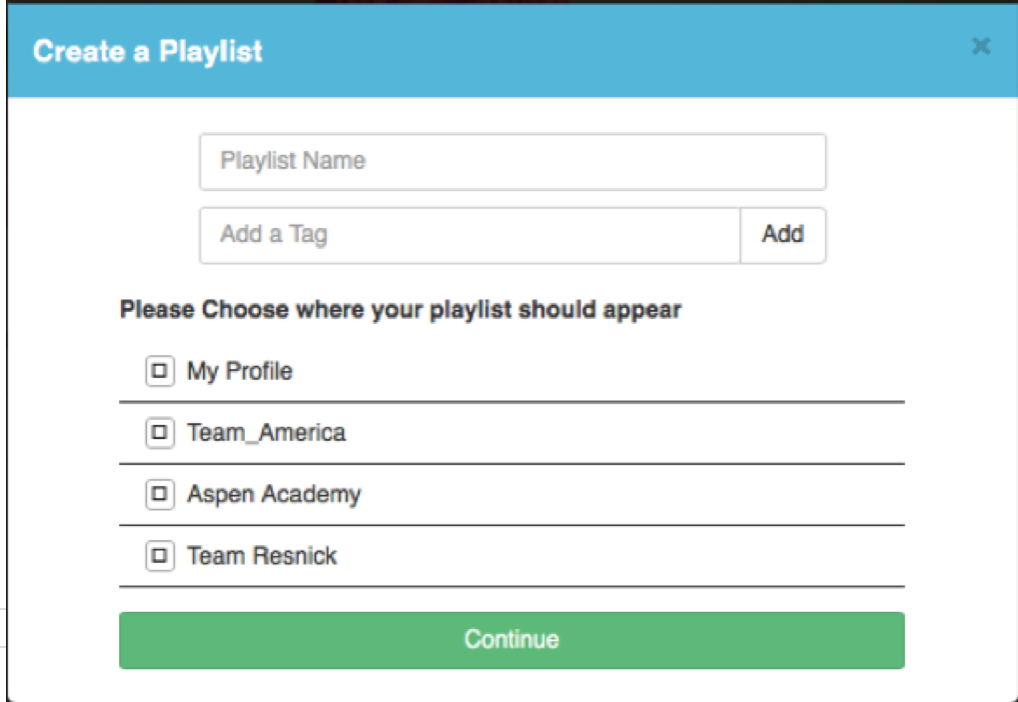
Once you’ve created your playlist, its time to upload your video.
Click on ‘Browse to upload’. You can choose to upload video files from your computer or camera.
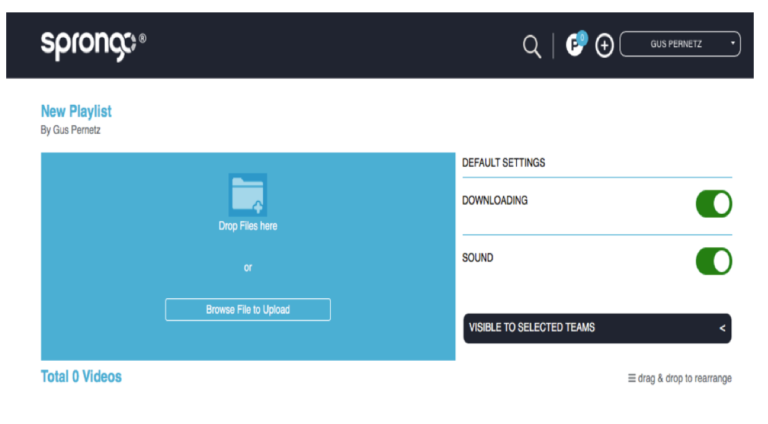
After uploading your videos to your playlist, you can preview, edit, tag users, and add Keywords. You can even add Once you upload your videos to the playlist. You can preview, edit, tag users, and add Keywords. Here you can record your voice for voice overs too.
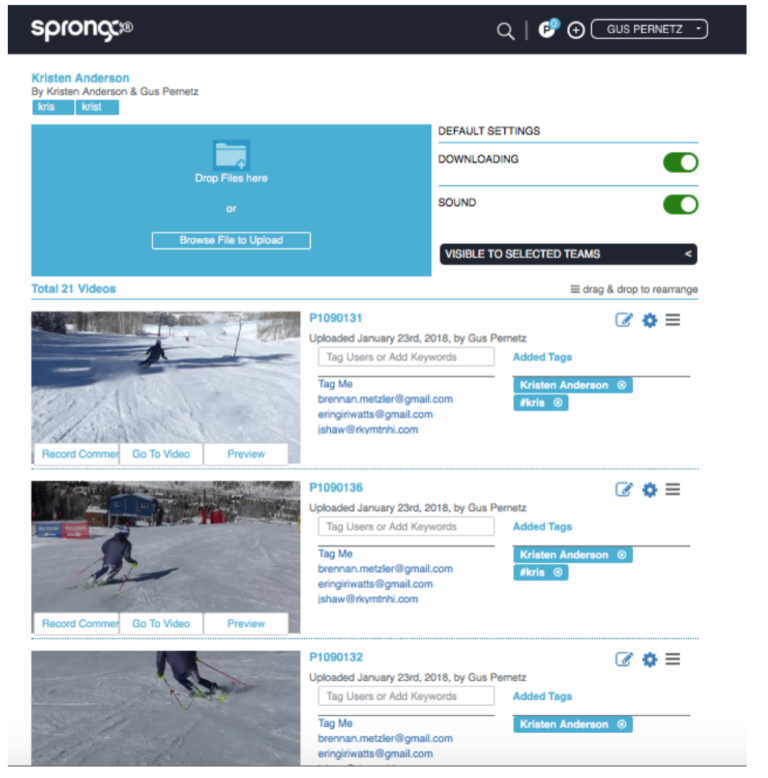
Team members, or individuals who have been tagged on the video can view the Playlist. Athletes, who are members of a team, can also tag their own videos here.
You should now have the basics down packed. Uploading videos to your playlists will allow you to share it with your team members to analyse and comment on technique and performance on the video.
The next step is analysing your videos with out Sprongo Video Analysis Tools.
Stay tuned for our upcoming tutorials to become a Video Analysis pro!


