If you haven’t created a team page on Sprongo, you’re missing out on some awesome ways to improve your teams performance. Team pages are a great way to connect coaches with their students to use video analysis to help analyse technique and performance for the whole team.
Check out how to create a team page in a few simple steps.
1. Choose to ‘Create Team’
Once logged in to your account, click on the (+) button. Here you can choose to upload videos, playlists, and create team pages.
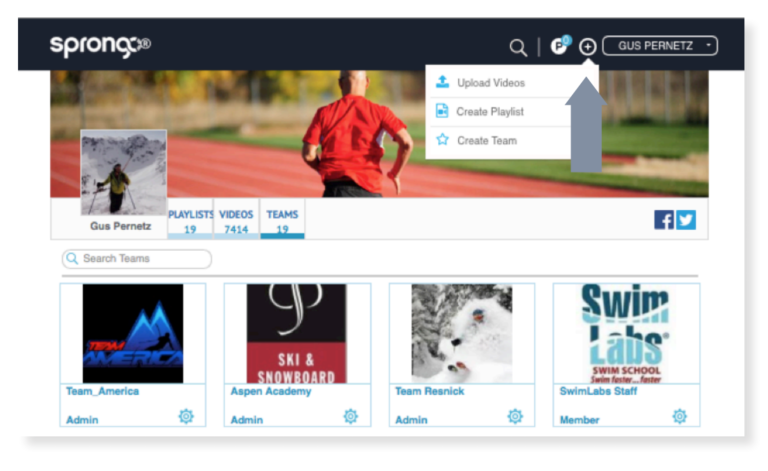
2. Input your team name
Here you can input your team name and choose who can be invited to the team.
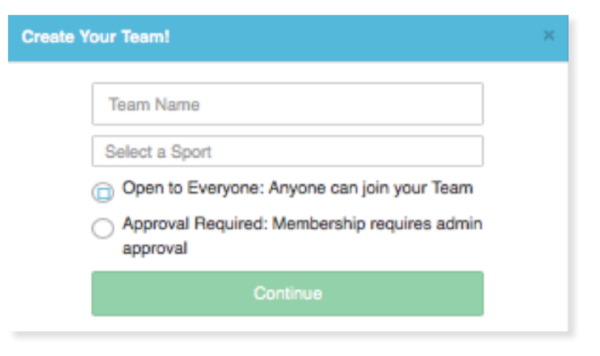
By selecting ‘Open to Everyone’, people don’t need to be invited to your team page, it is open to anyone who would like to join.
By selecting ‘Approval Required’, members must be invited via email.
3. Invite team members
Now it’s time to fill your team page with team members!
Simply click on ‘Invite Members’ at the top left corner of your team page. Once clicked, you will be able to choose to invite members as a User or an Admin.
If you have a larger organization, you can choose an email list by using an excel sheet.
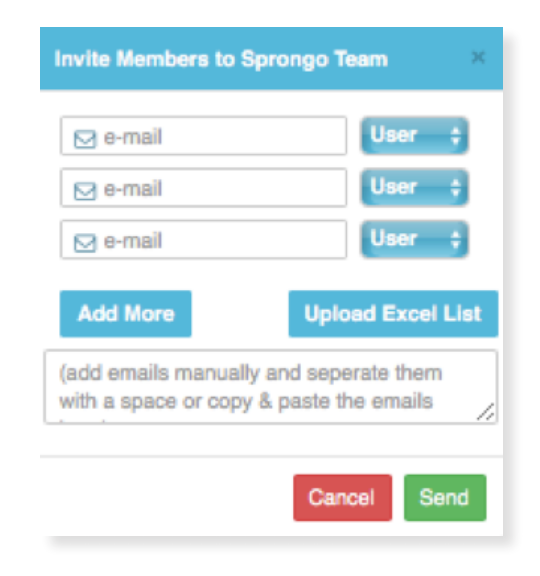
Now that your team page is all set up, you can use video analysis with your team to help them become better and stronger athletes!
Want more Sprongo tutorials? Head to our Tutorial Blog.


