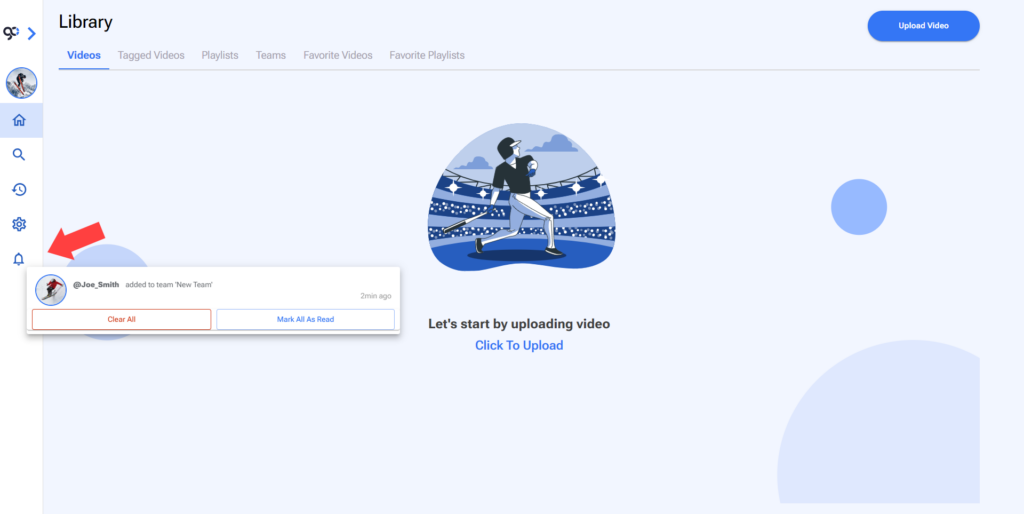What are the differents sections of Sprongo’s main Menu?
1. Library
The Library section is the main section on Sprongo.
Here you will find your videos, playlists and teams.
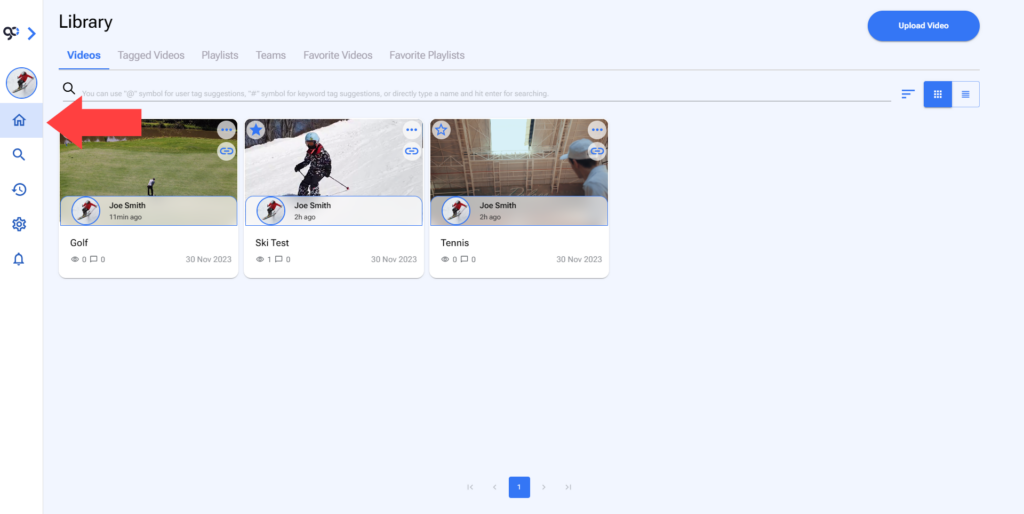
See Library Sections on Sprongo Manual for more information.
2. Search
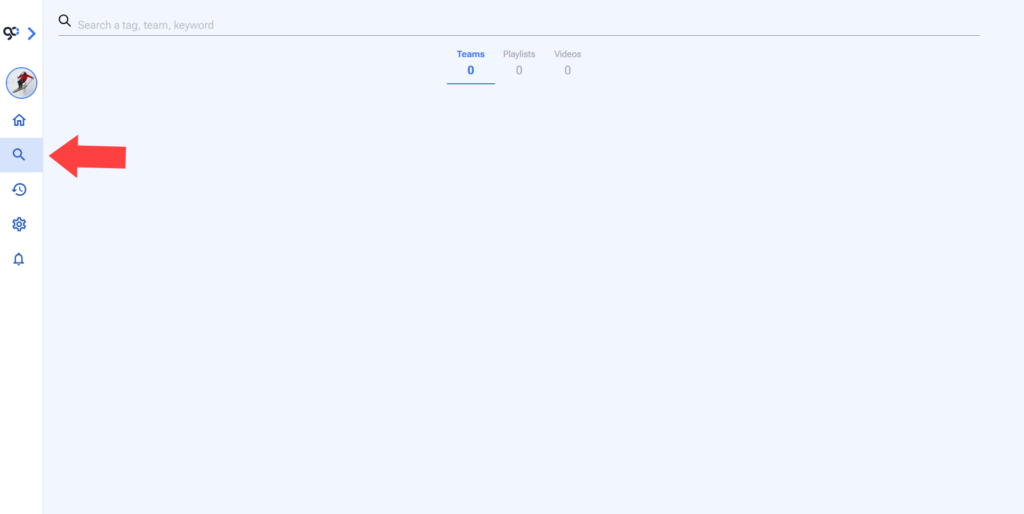
You search tags, teams and keywords in the Search section.
3. History
In the History section you can see a list of the videos you have watched.
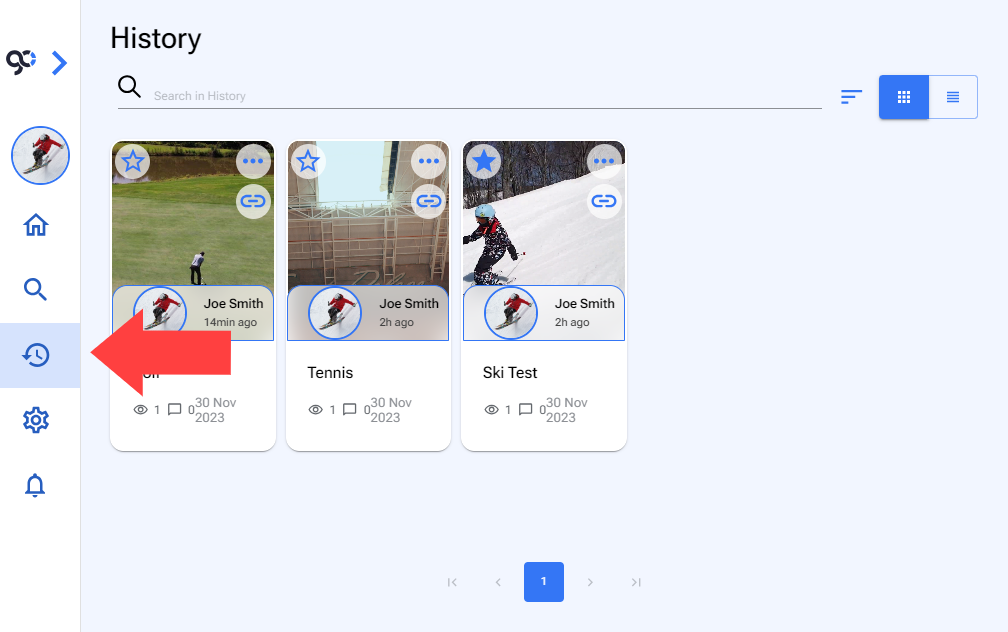
5. Settings
In the Settings sections you can edit your profile.
1. There are 3 sections on settings. On My Account you can change your profile information.
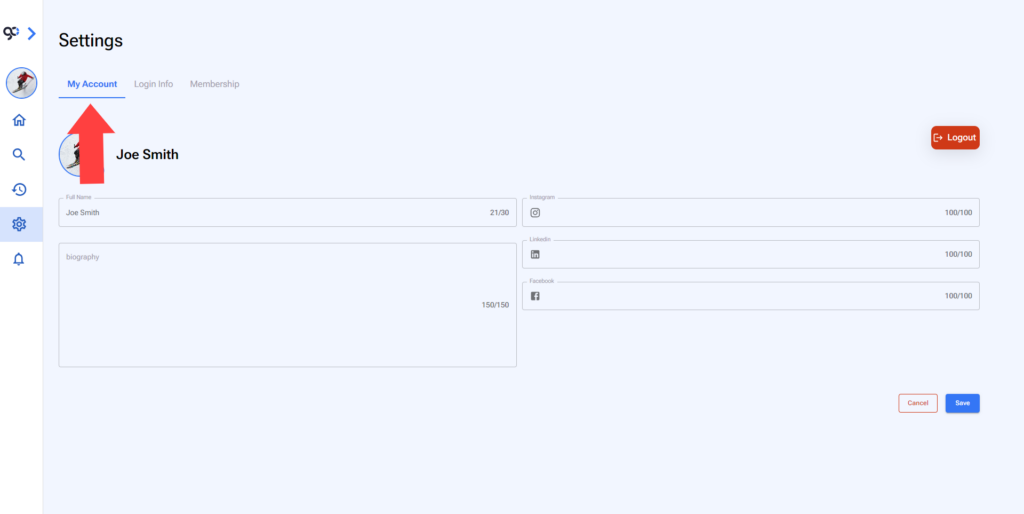
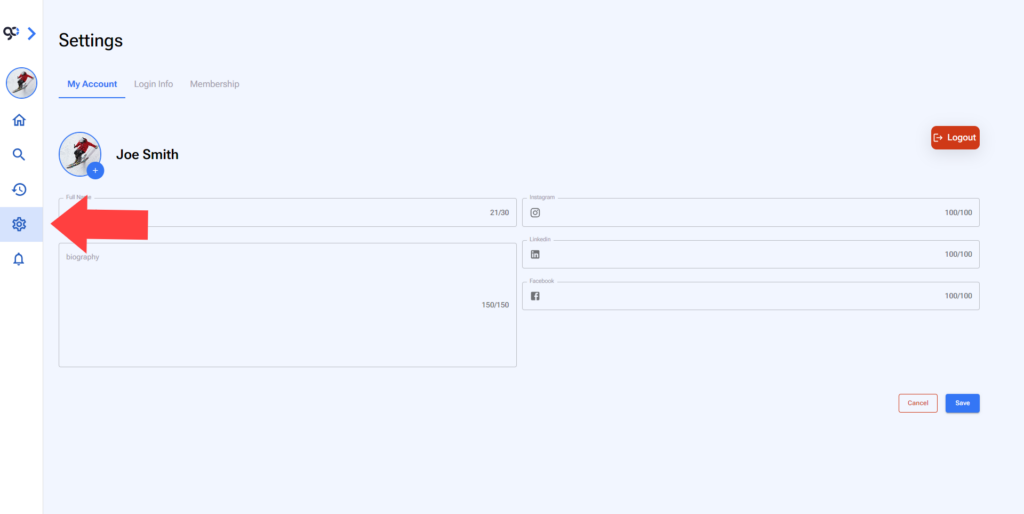
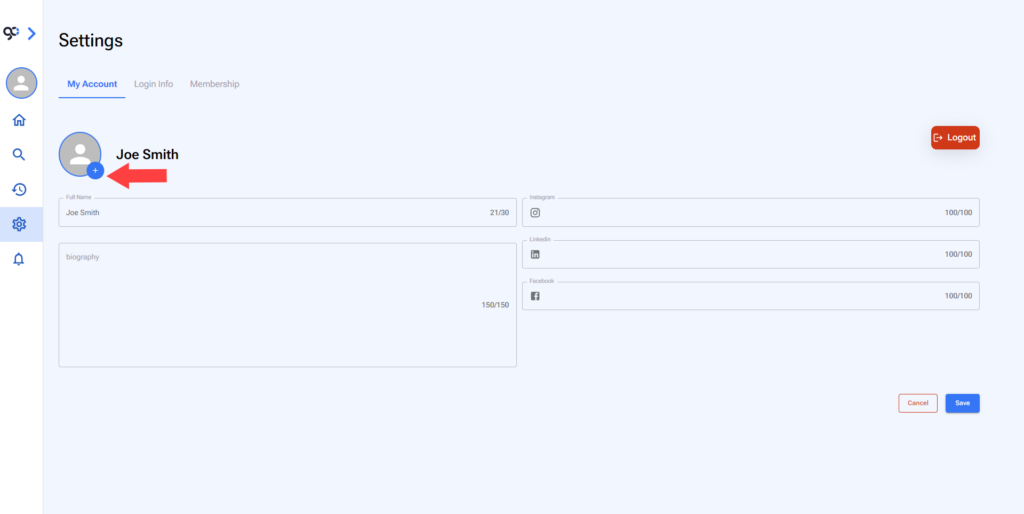
3. Resize and save your new image.
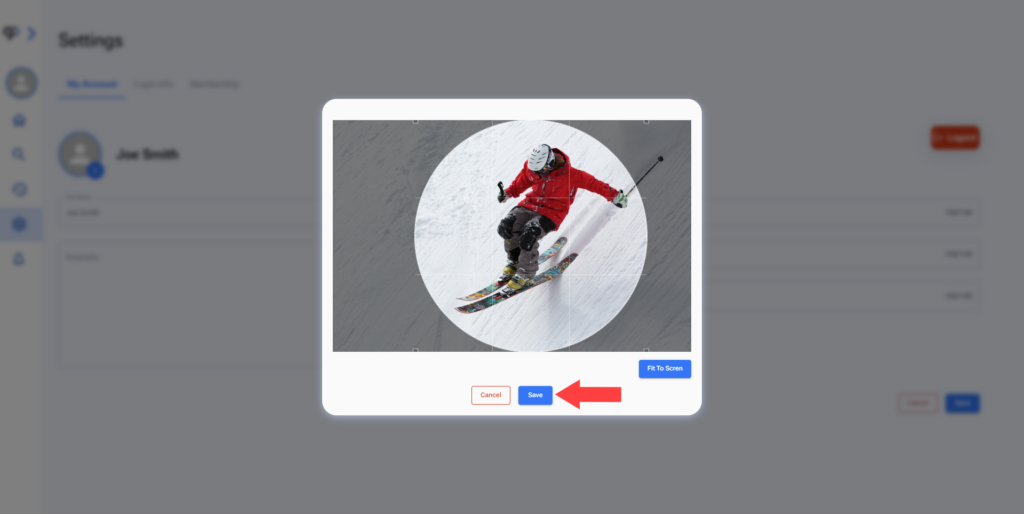
4. You can logout in this section.
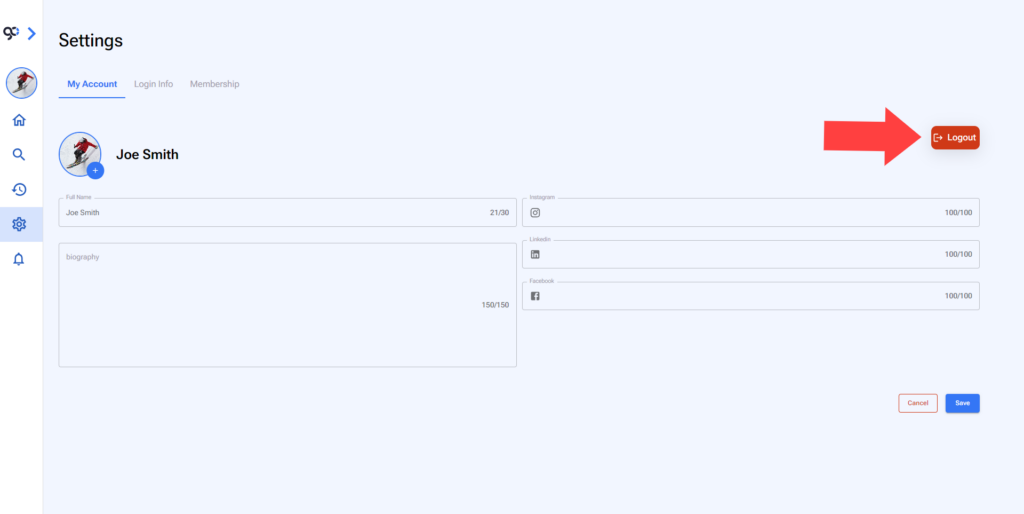
5. On Login Info section you can change your email and password.
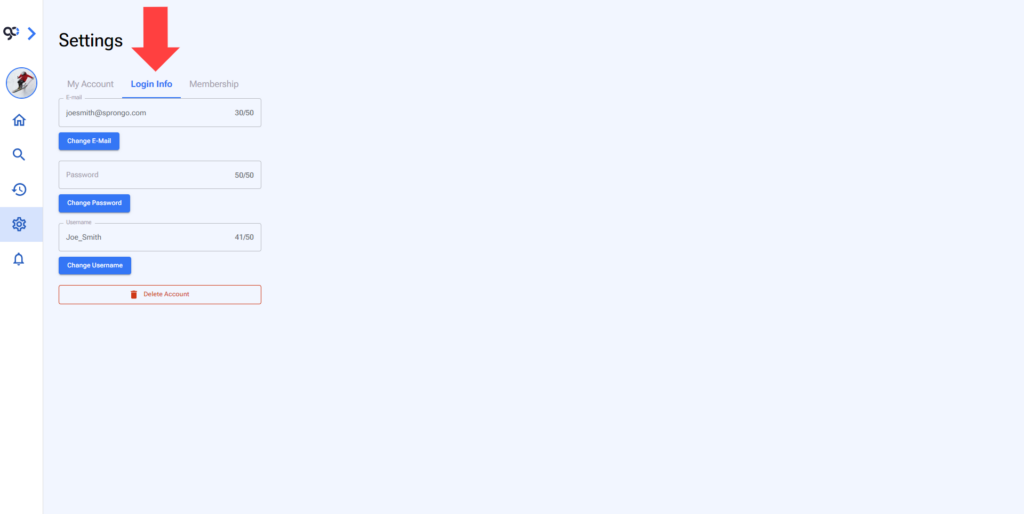
6. You can delete your account on this section.
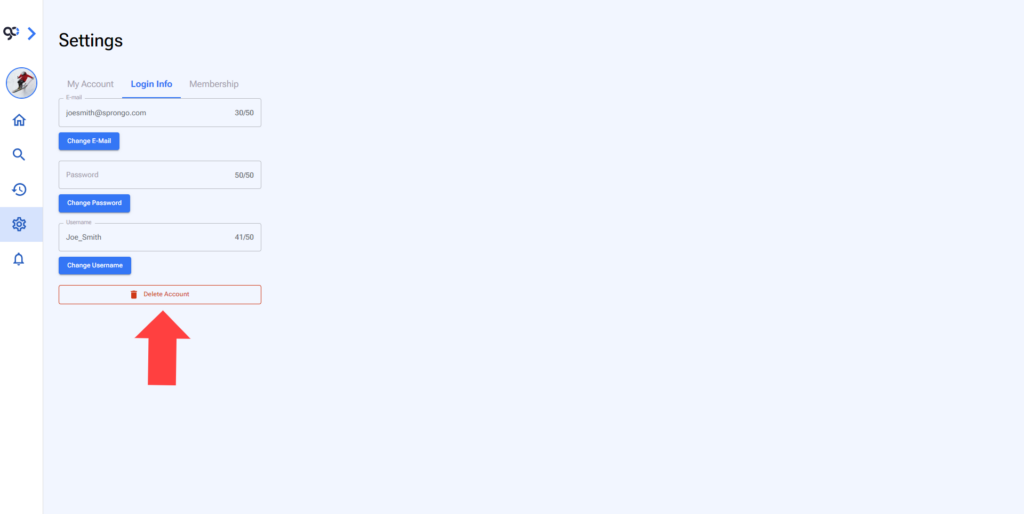
7. On the Membership section you can Manage your account subscription.
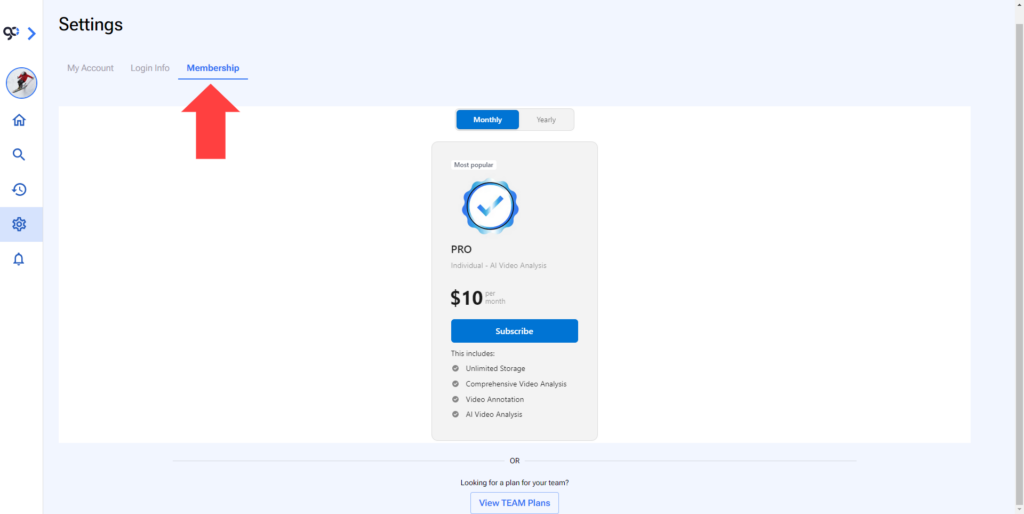
6. Notifications
You can see your notifications by clicking on the Notification section.