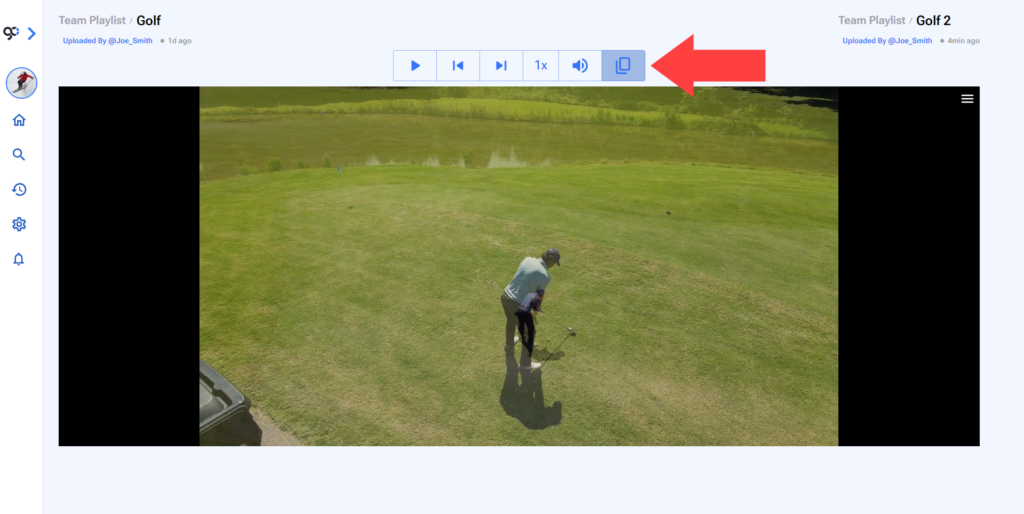How do I compare videos on Sprongo?
1. Open the first video you wish to compare.
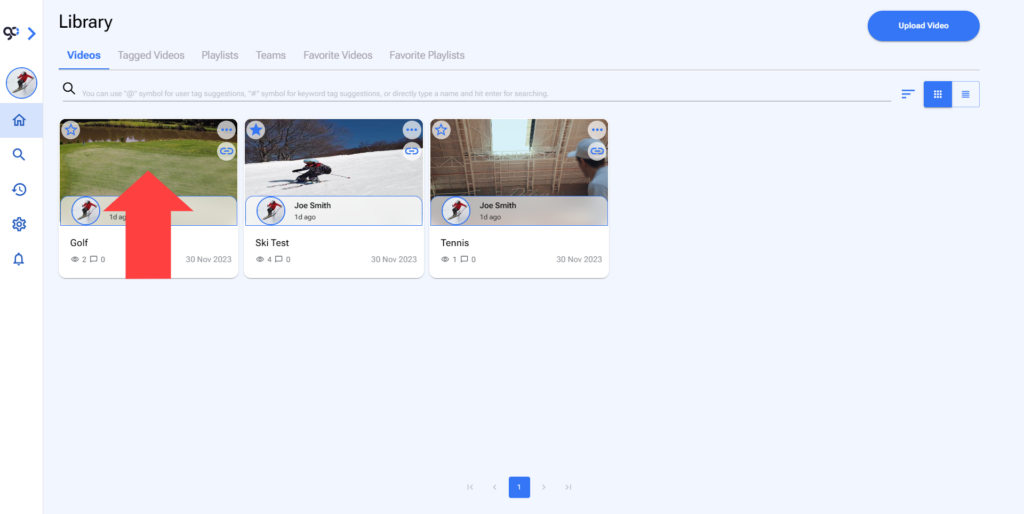
2. On the tools section you will find the Video Comparison icon.
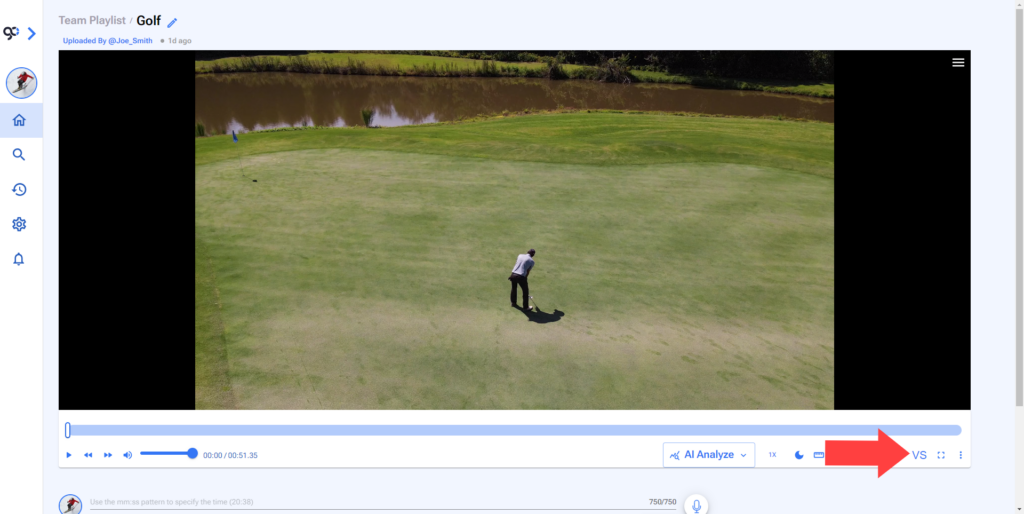
3. Choose the second video you want to compare.
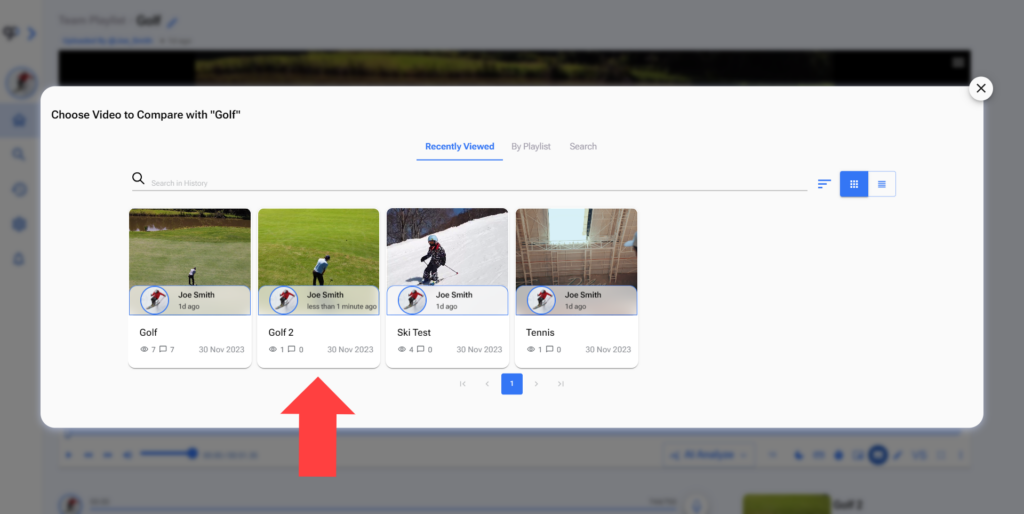
4. The two videos will appear side by side. At the top you will find the main playback controls. They will control both videos at the same time.
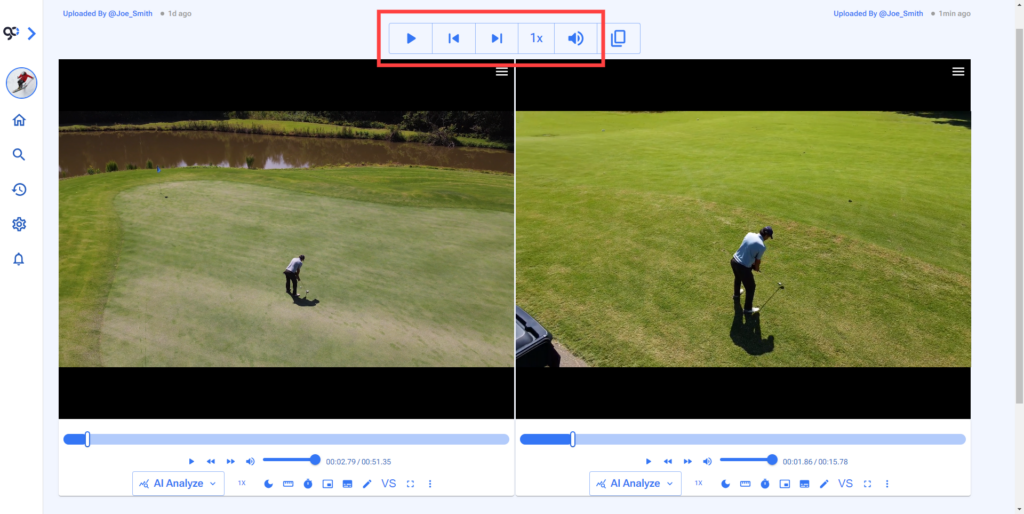
5. Each video has it’s own controls at the bottom to adjust them independently.
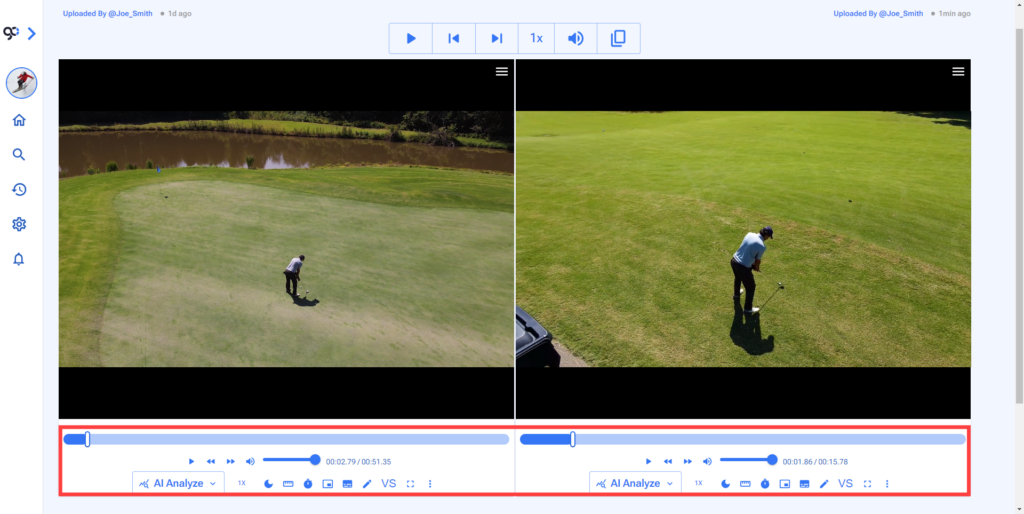
6. If you click on the Overlay icon the videos will appear on top of each other.