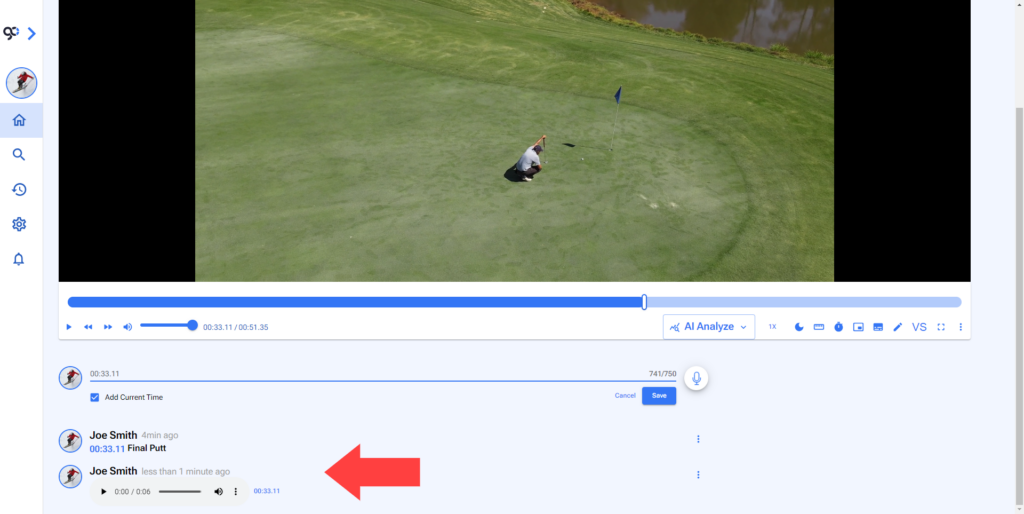How do I add comments on a video on Sprongo?
1. Below the video you will find a text field. Go to the frame you want to comment.
Select Add Current Time checkbox if you want a time stamp on your comment.
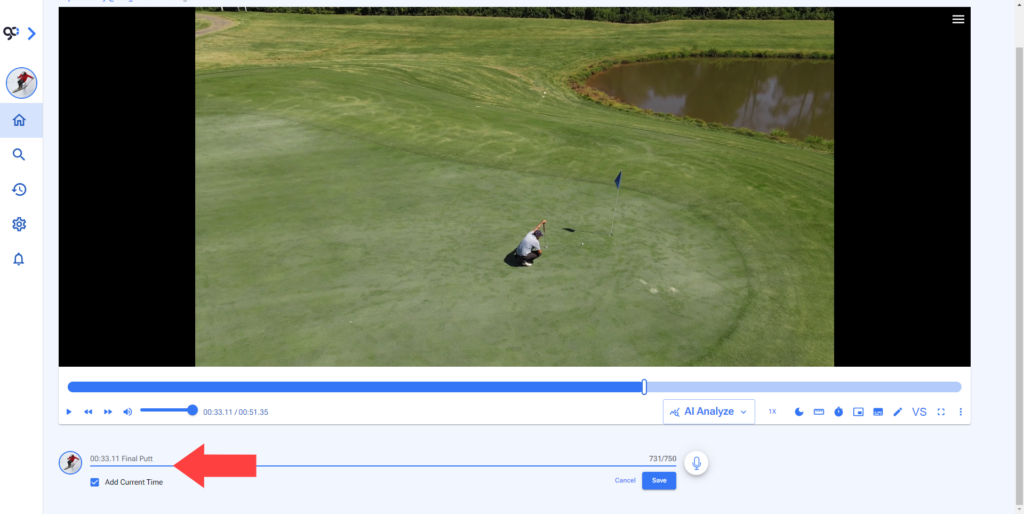
2. Write your comment and hit enter. It will appear below the video.
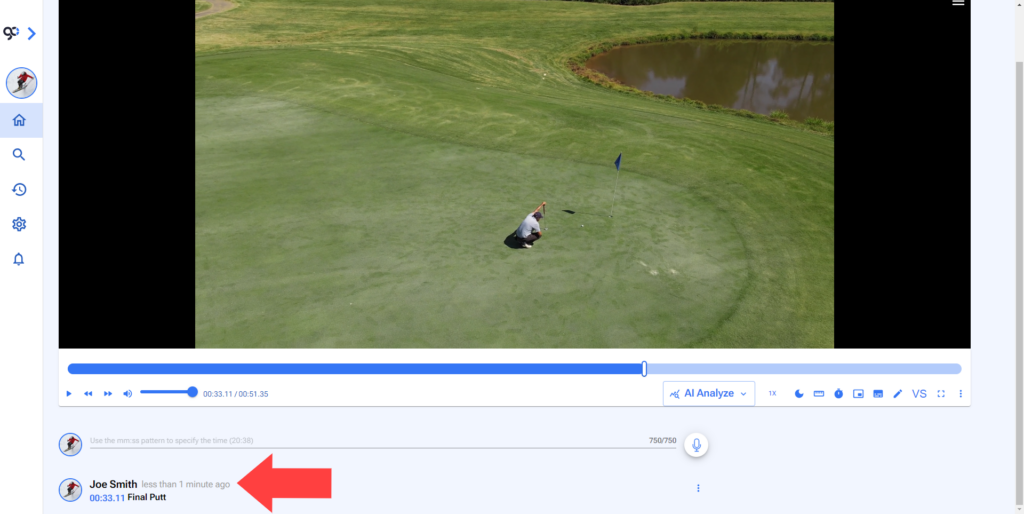
3. It will also appear on the screen at the frame it was written if annotations are enabled.
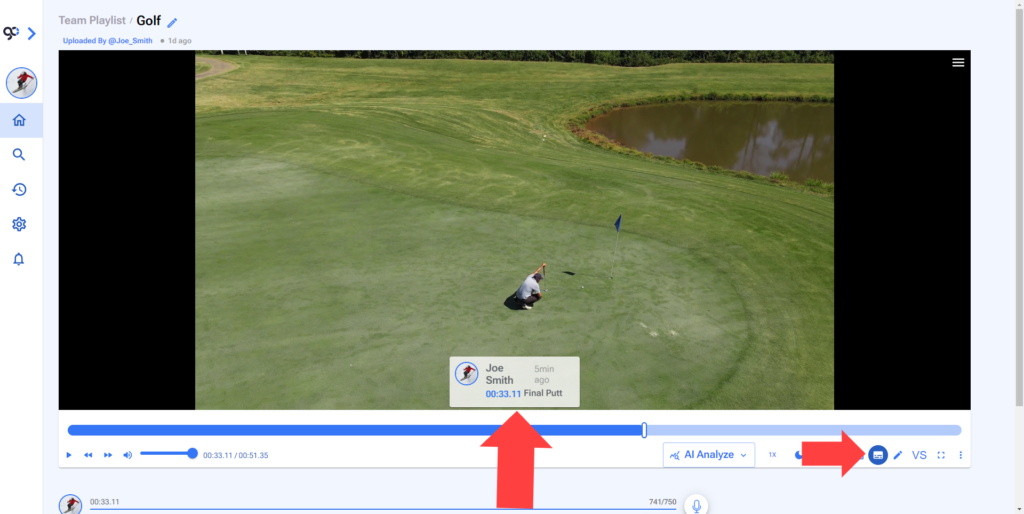
4. There are also Voice Comments. To record audio, click on the Microphone icon next to the comment text field.
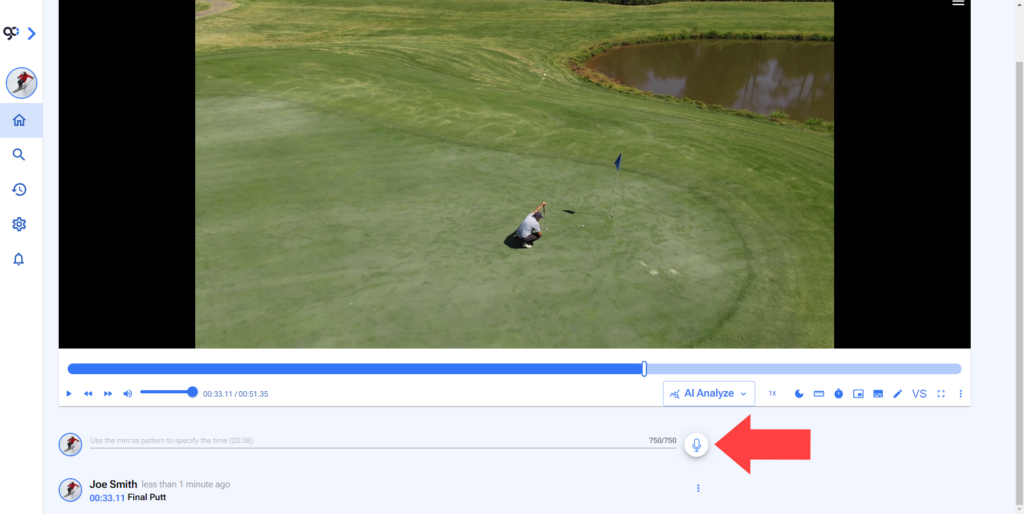
5. Check the box Add for a specific time in the video to add a time stamp to your recording.
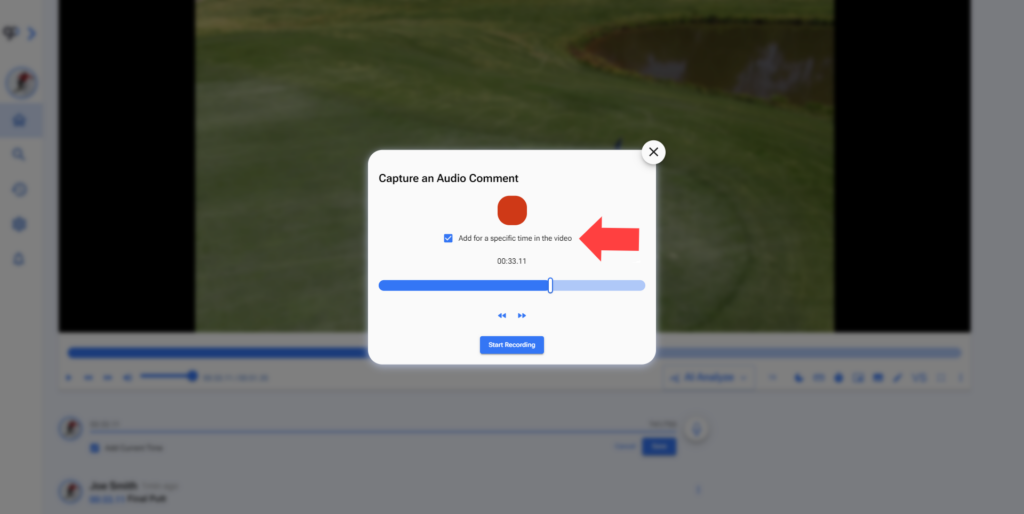
6. Click Start Recording.
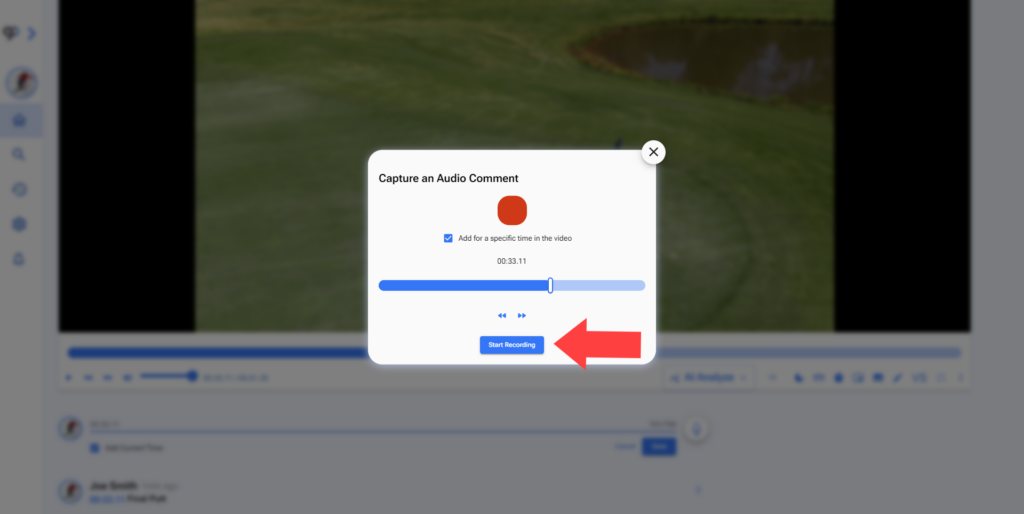
7. Click Stop when you finish commenting.
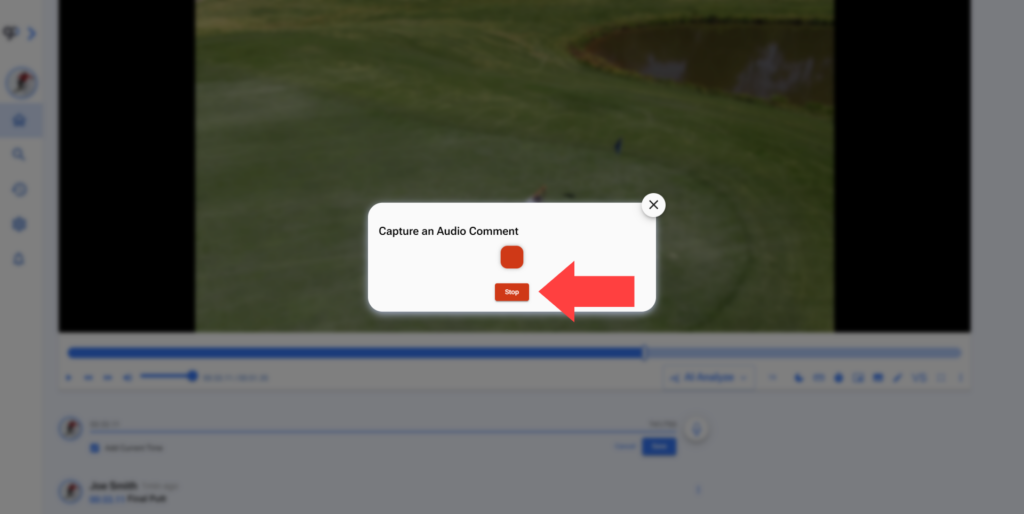
8. Review your audio and click Restart to start over or Save to add the comment.
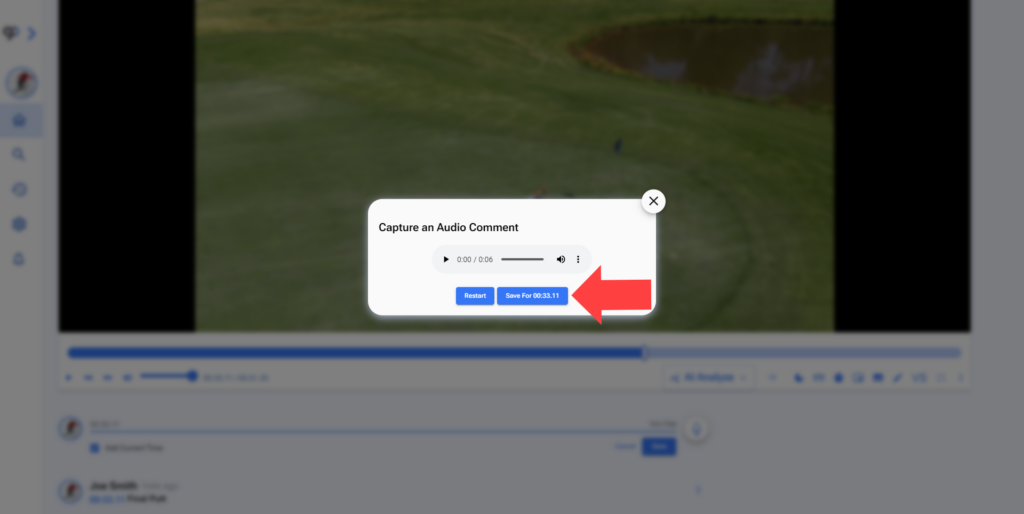
9. It will appear below the video next to the text comments.