How do I play videos on Sprongo?
1. Click on a video on your Library or in a Playlist.
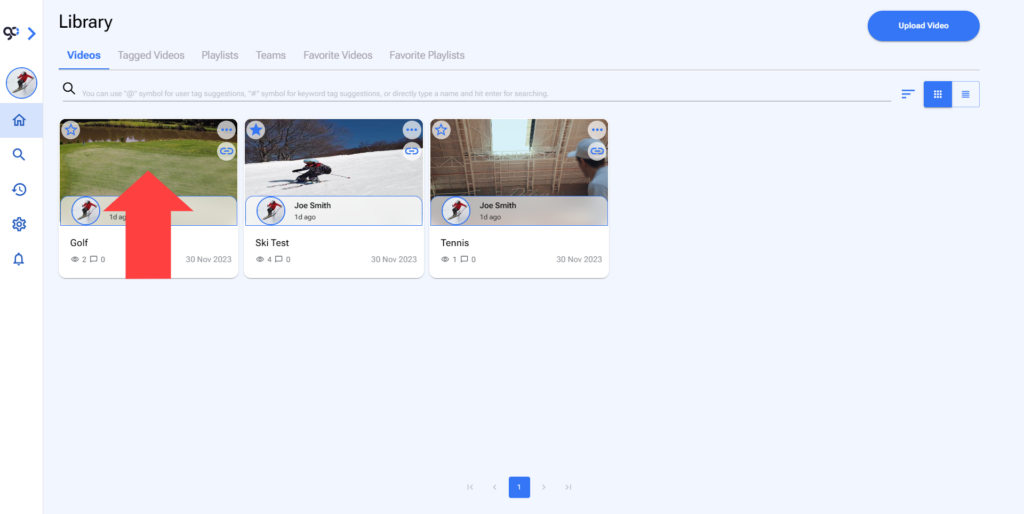
2. You will find the playback controls at the bottom left of the video.
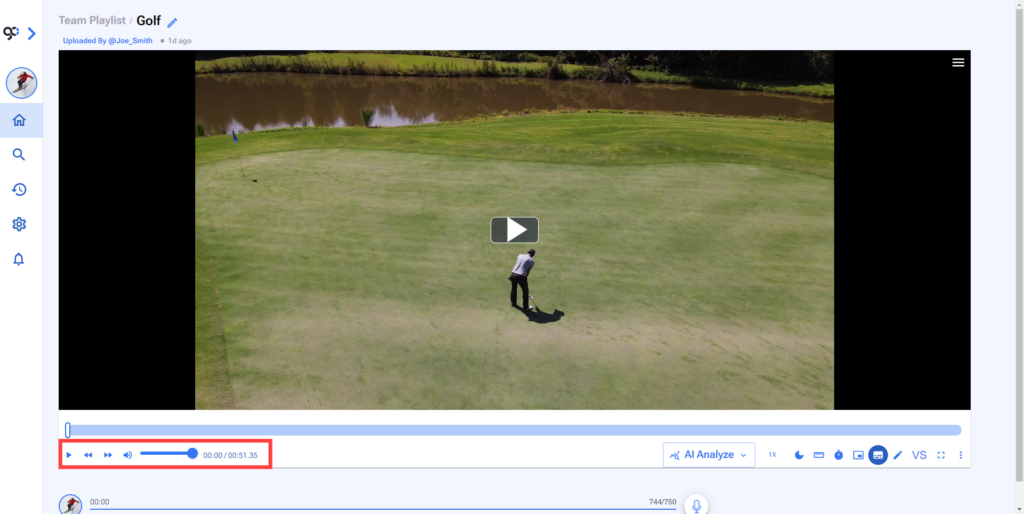
3. The video tools will be on the bottom right of the video.
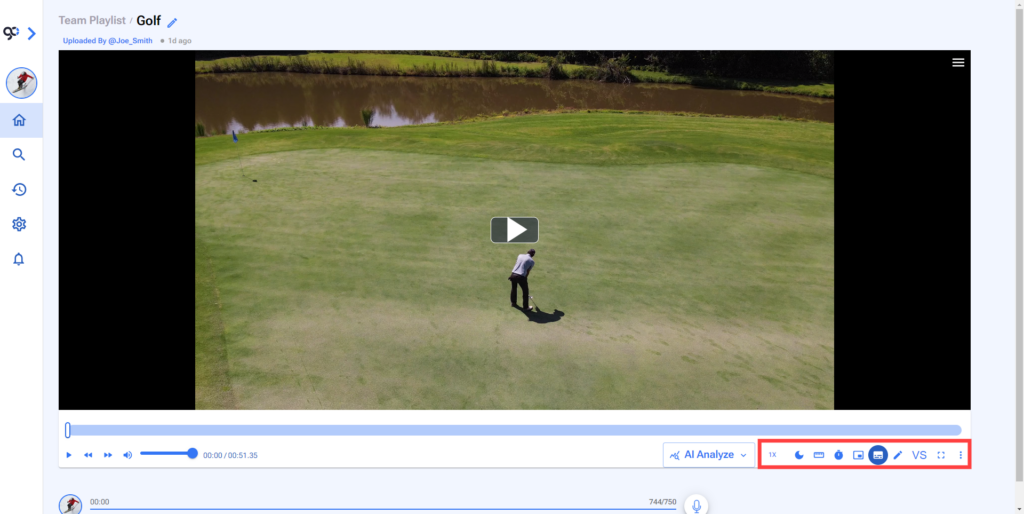
See Video Tools on Sprongo Manual for more information.
4. Click on the Hamburger Menu on the top right of the video to see Drawings, Ai Analyzes and Tags of the video.
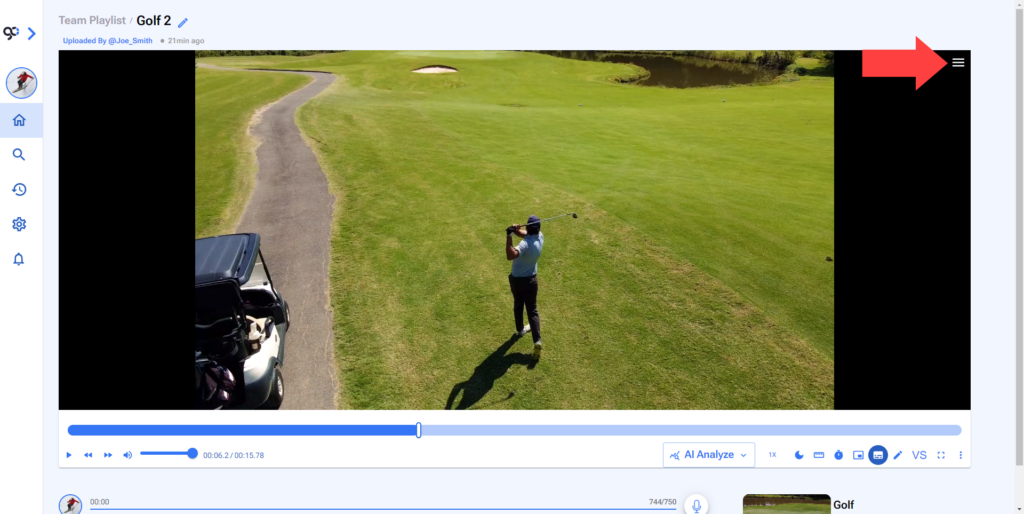
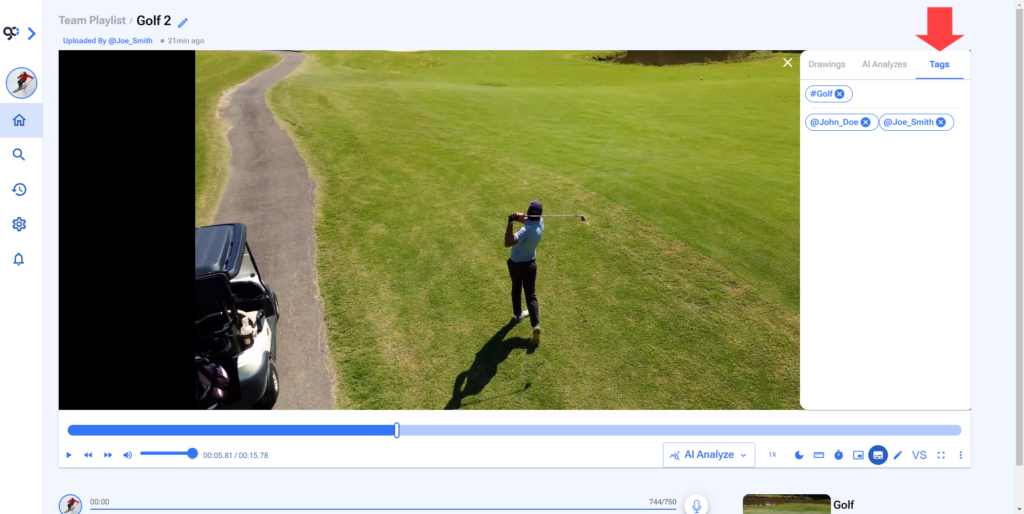
5. Below the video you will find the comments.
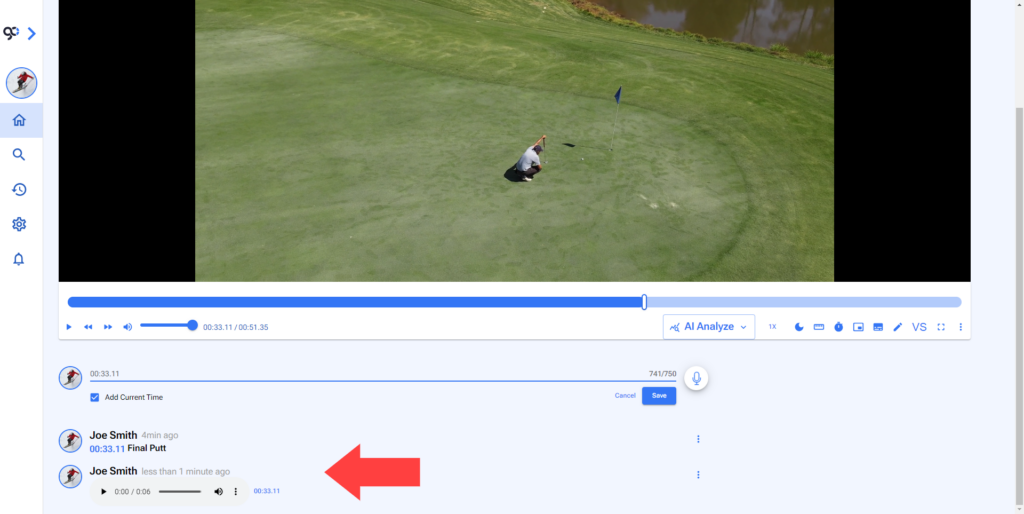
See Video Comments on Sprongo Manual for more information.


