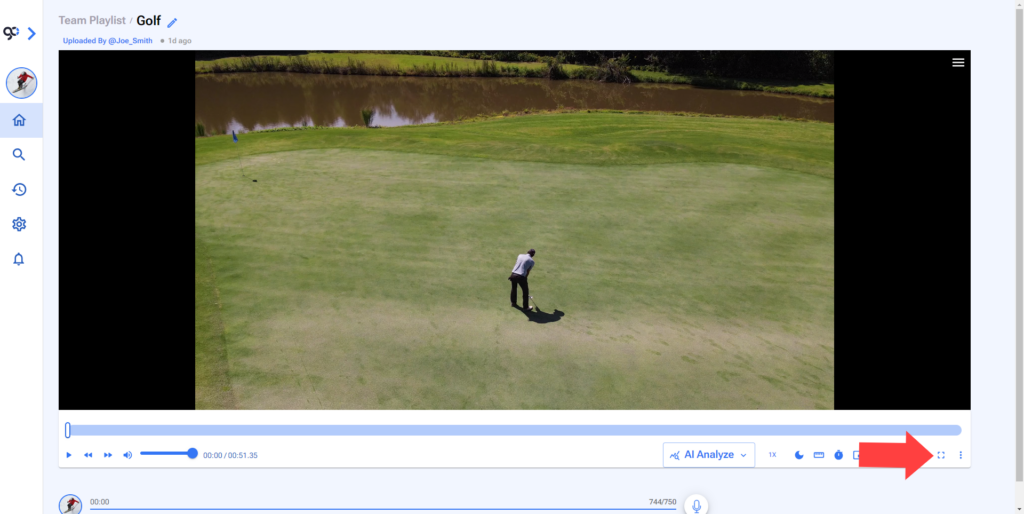What are the different video tools on Sprongo?
1. AI Analyze
This tool will analyze the athletes posture to help improve technique.
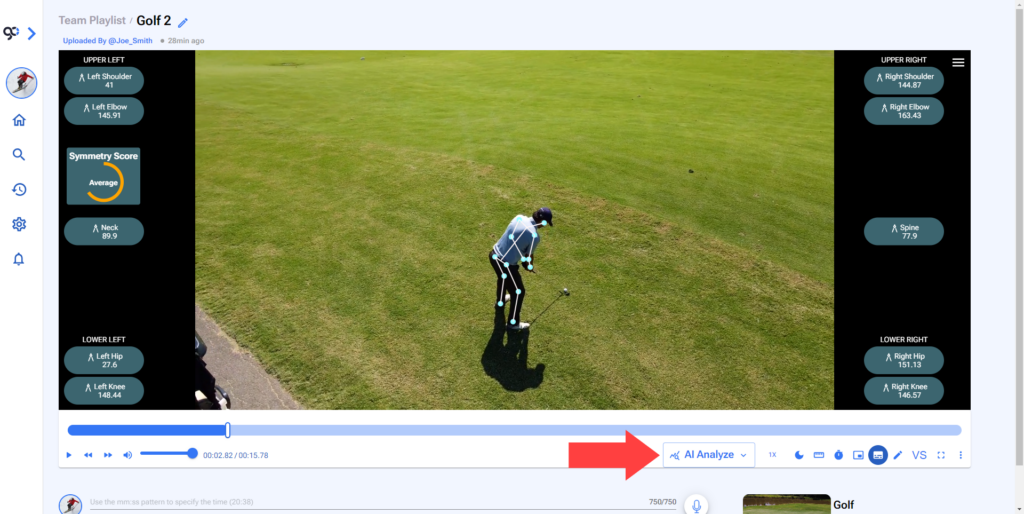
See Ai Analyze on Sprongo Manual for more information.
2. Speed Control
With this tool you can slow down or speed up the video.
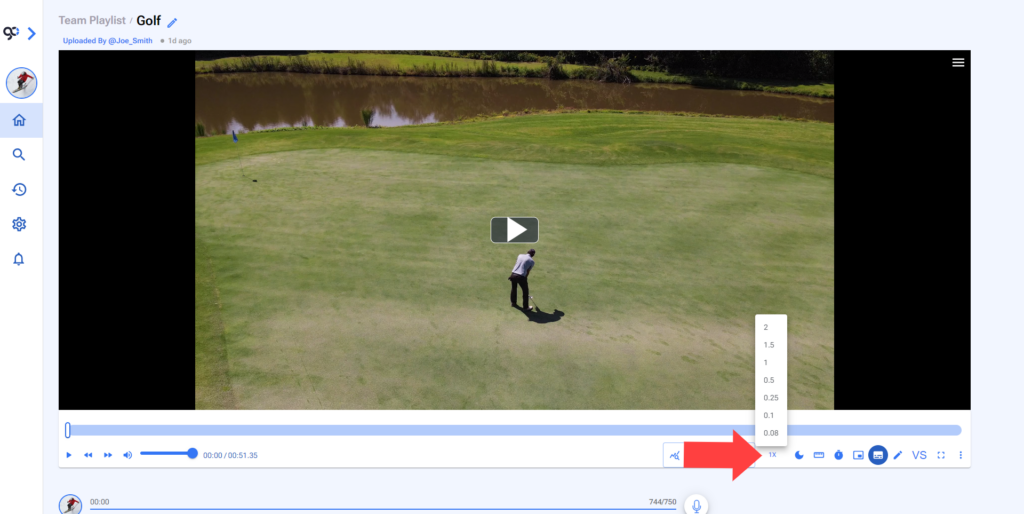
3. Dark Mode
When looking at an AI Analysis you can darken the video and look only at the skeleton whith this tool.
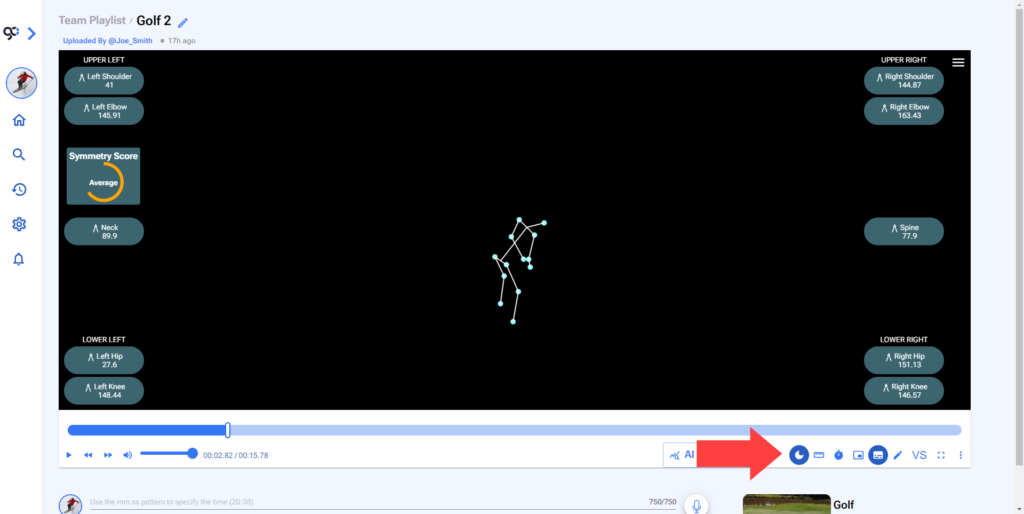
4. Video Scrubber
This tool allows you to scrub trough the frames of the video.
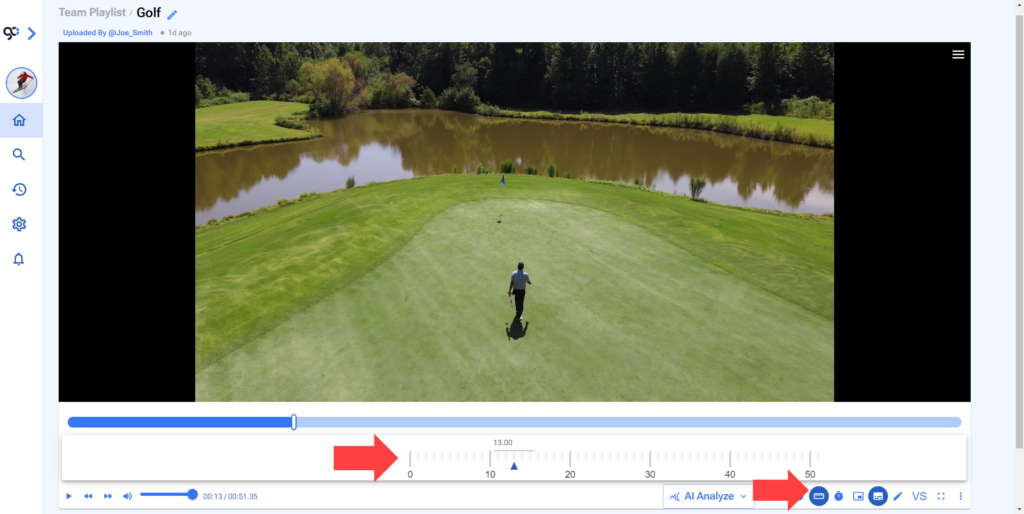
5. Stopwatch
With this tool you can measure time within one section of the video.
1. Go to the frame from whre you want to start counting and click play.
2. It will count hte seconds from that frame onwards.
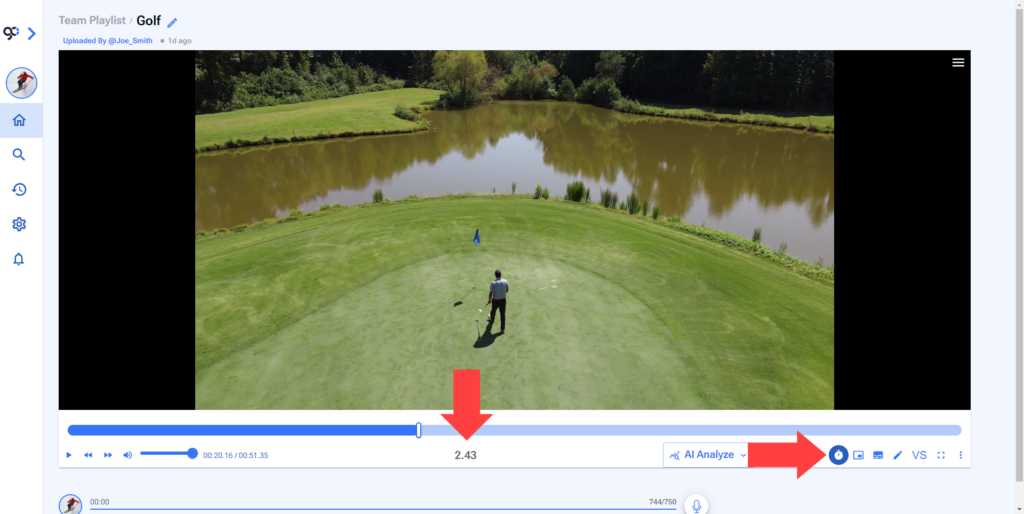
6. Picture On Picture
This tool with open the video on a new resizable screen that you can drag wherever you want on your screen.
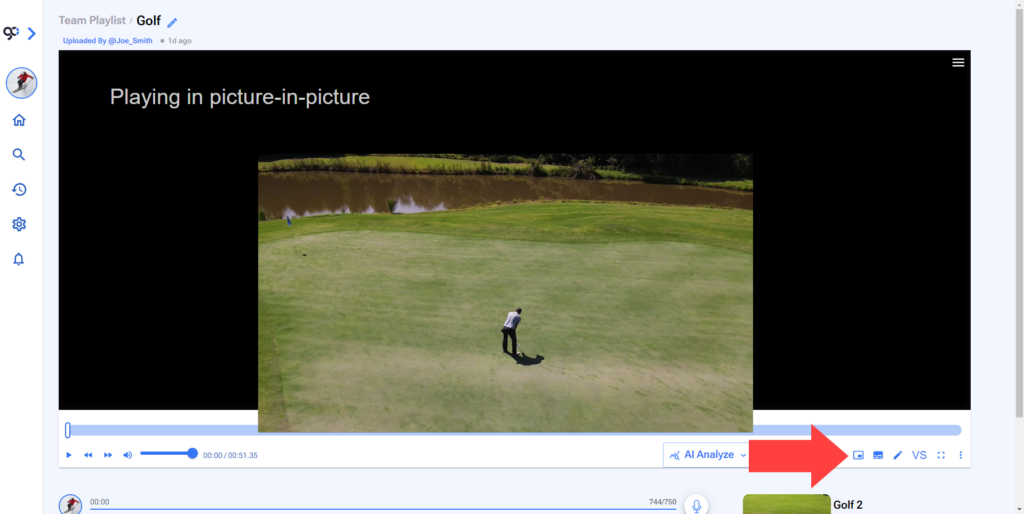
7. Annotations
This will show or hide comments and drawings over the video playback.
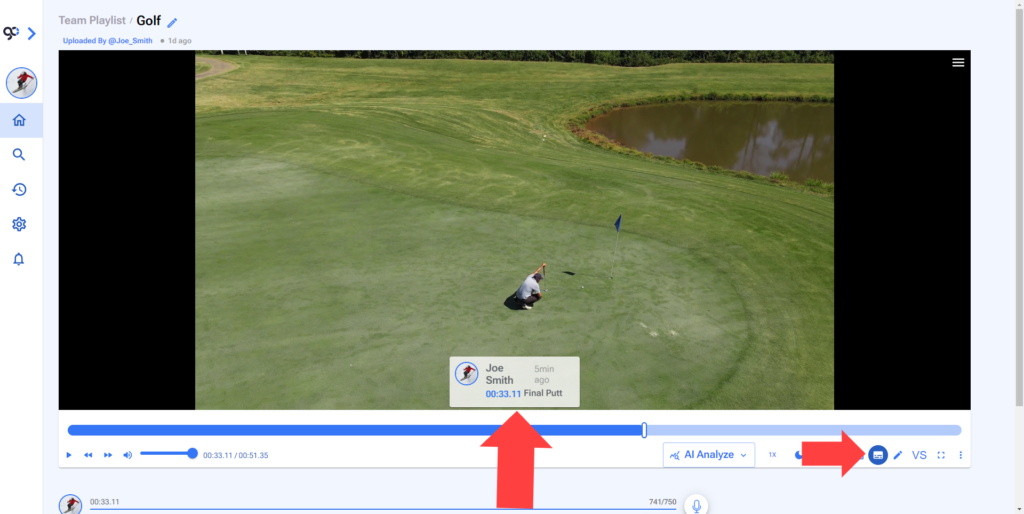
8. Drawing Tools
This tool allows you to draw over the video.

See Drawing Tools on Sprongo Manual for more information.
9. Video Comparison
This tool lets you compare videos side by side or on top of each other.
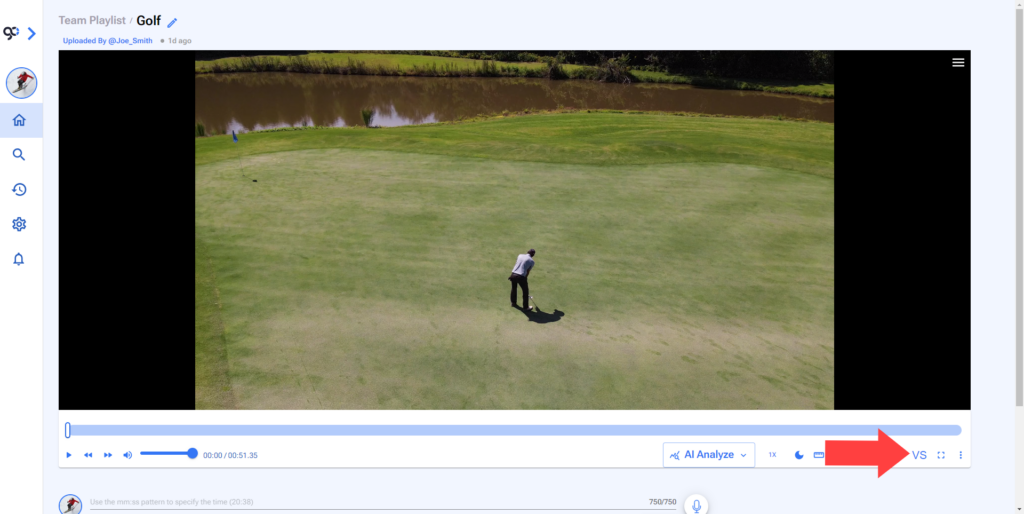
See Video Comparison on Sprongo Manual for more information.
10. Full Screen
This will play the video on Full Screen.